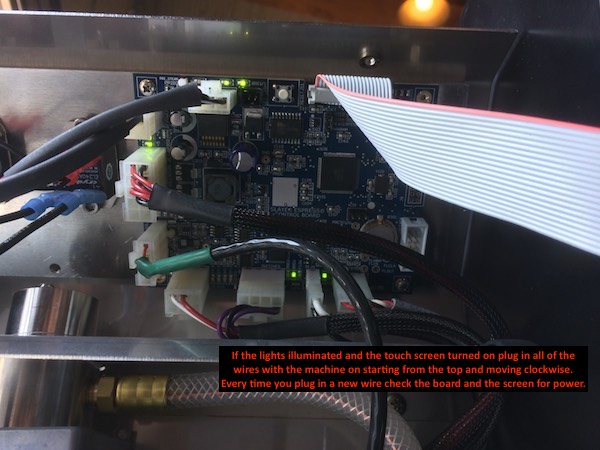Slayer: Checking Power To Board And ScreenUpdated 6 months ago
Before doing this we recommend unplugging your machine and allowing it to cool down fully. Tools required:
- phillips screwdriver
- multimeter(if computer is unresponsive)
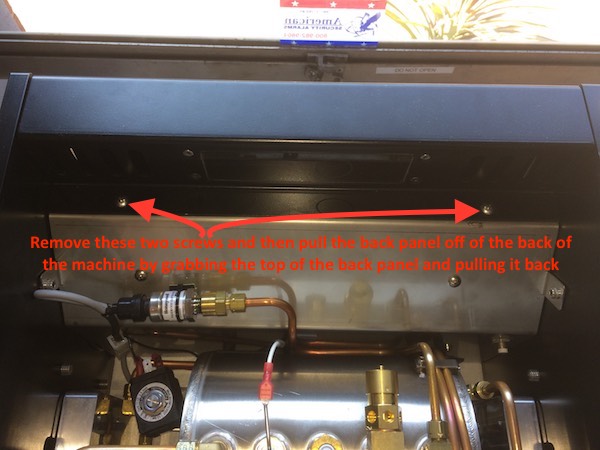
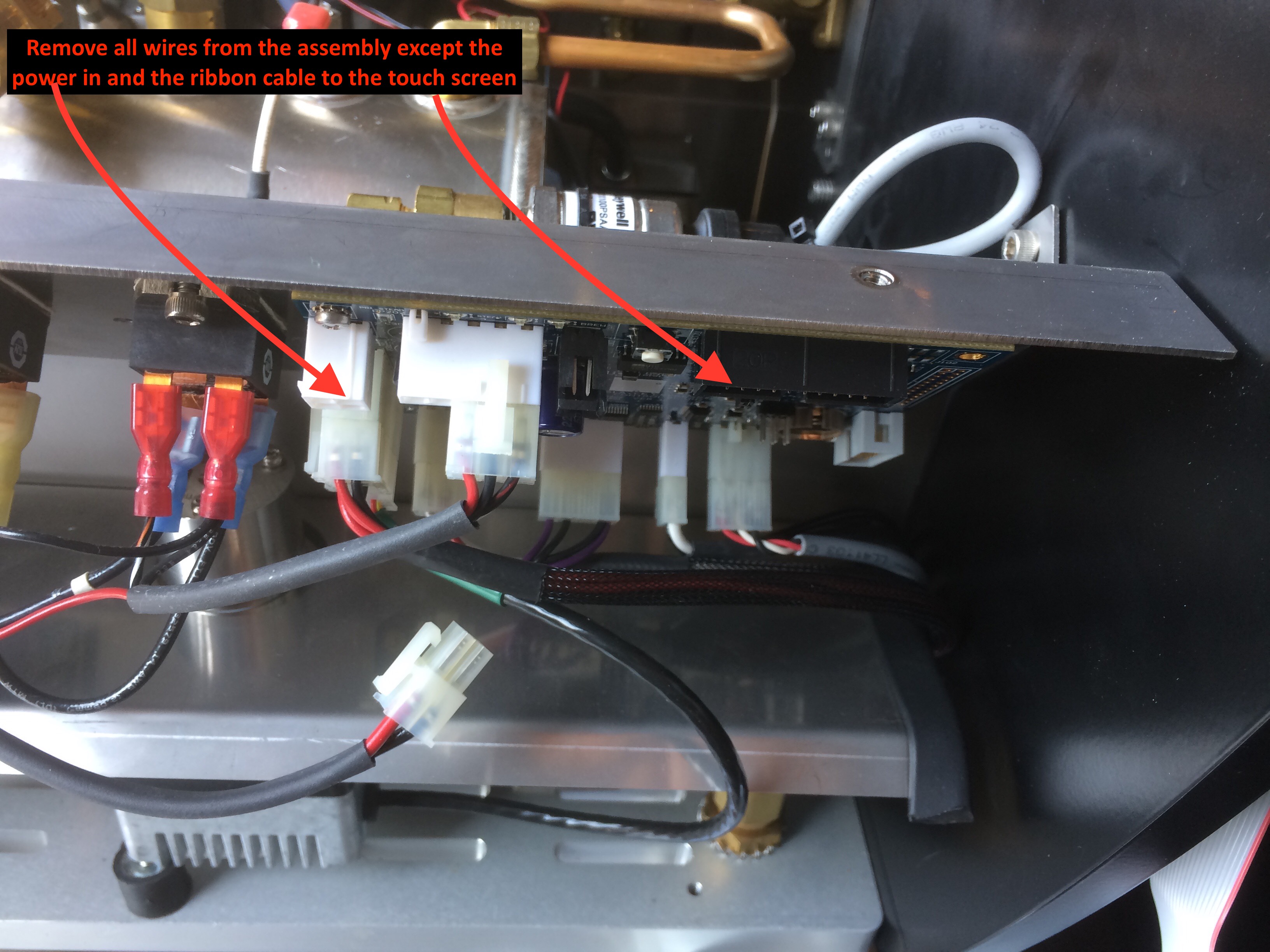
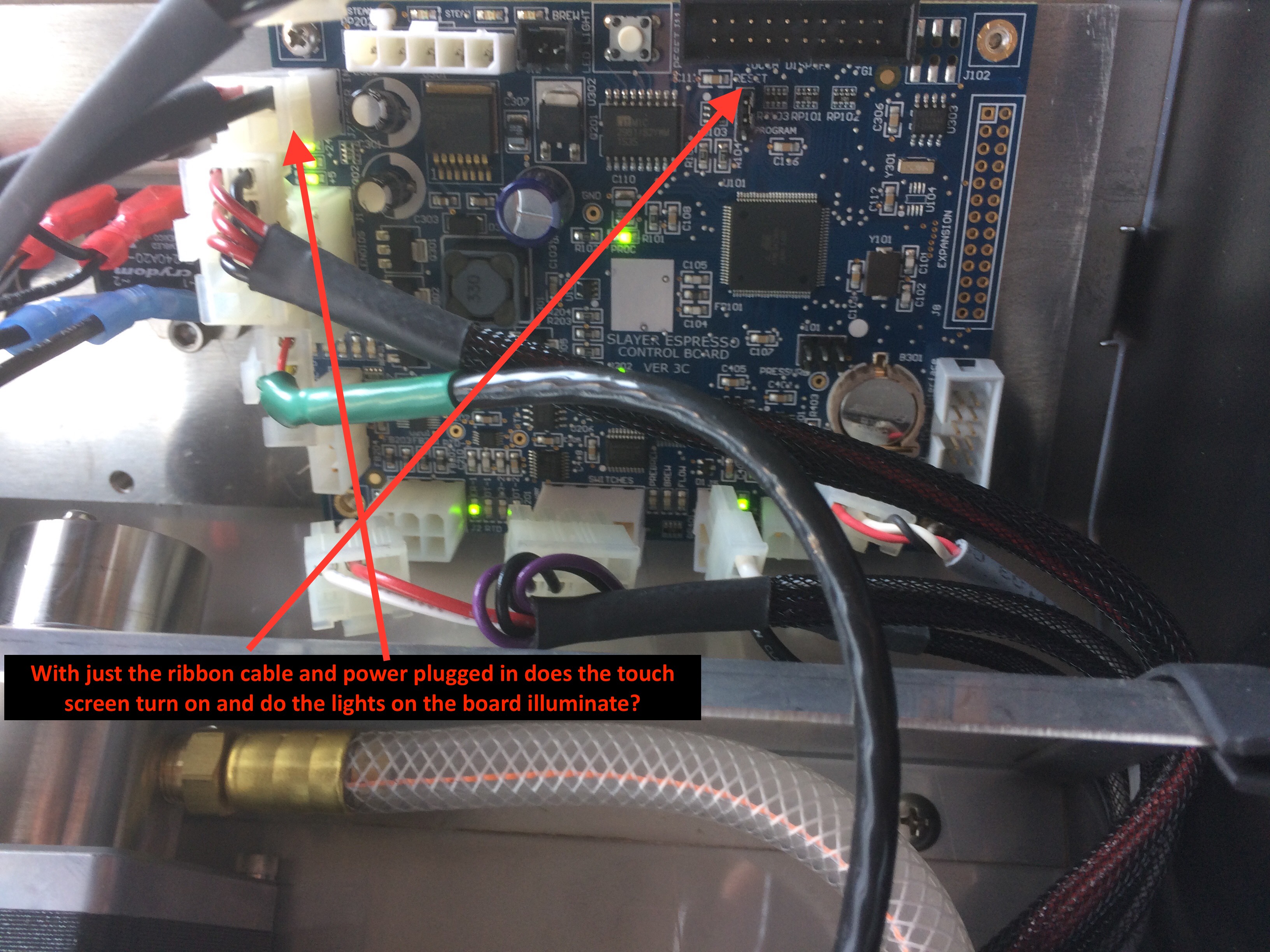
If the screen does not turn on and the board illuminates then the ribbon cable needs to be seated better on the board and touch screen or one of fittings has failed.
If the screen and board do not turn on then use a multimeter to check for dc24V power on the plug that is power in to the board.
If the screen and board both turn on follow the instructions below: