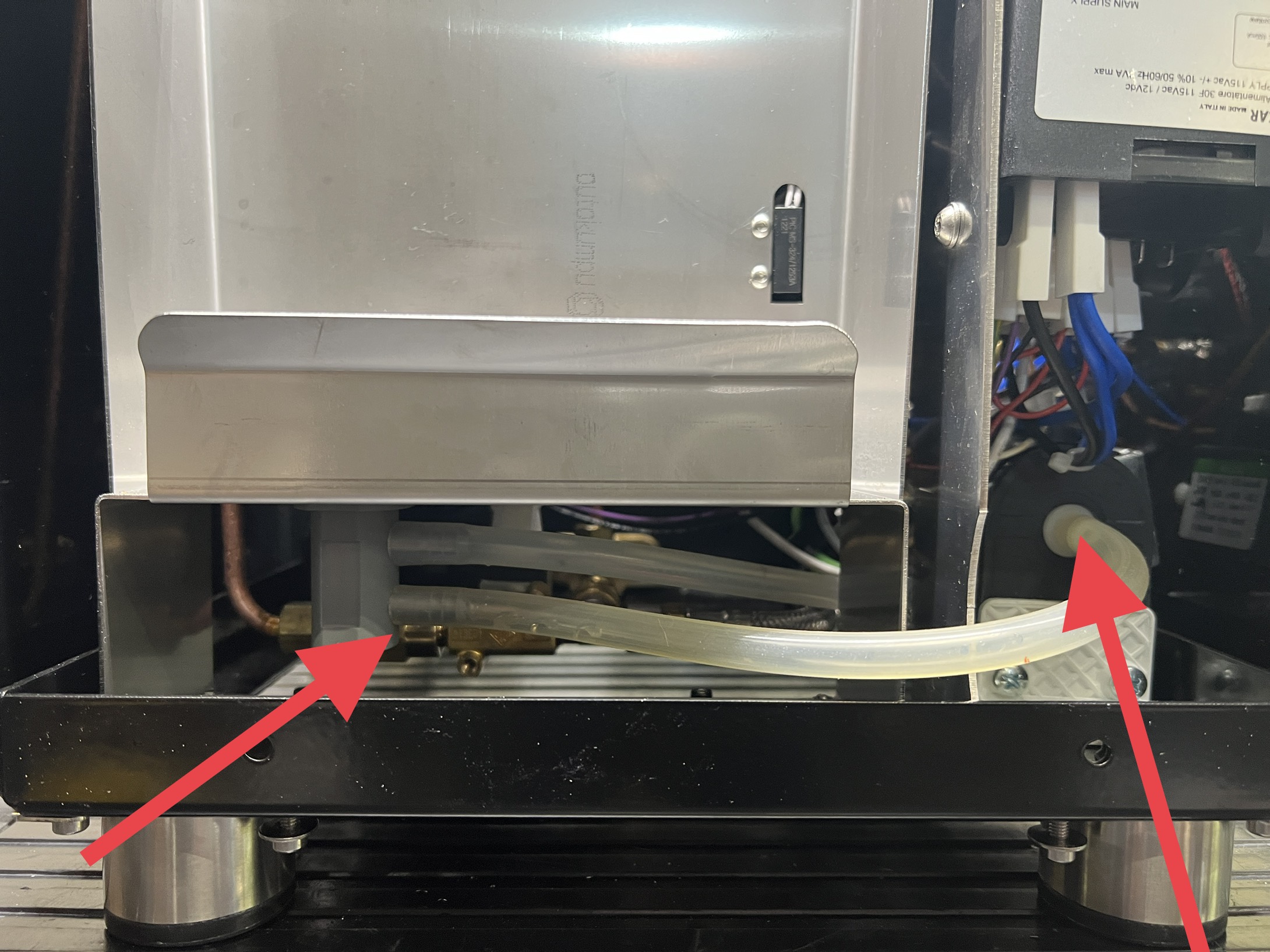Profitec Pro 600: In-line Bulb Filter Replacement or RemovalUpdated 5 months ago
Tools Needed:
- 3mm Allen Key
- Towels
NOTE: The machine should be unplugged and cool to the touch before you begin.
1. Remove the rear panel of your Pro 600
2. Locate the bulb filter located under the water reservoir holder.

3. Remove the bulb filter from the silicone tubing. Use a towel to clean up any spilled water.
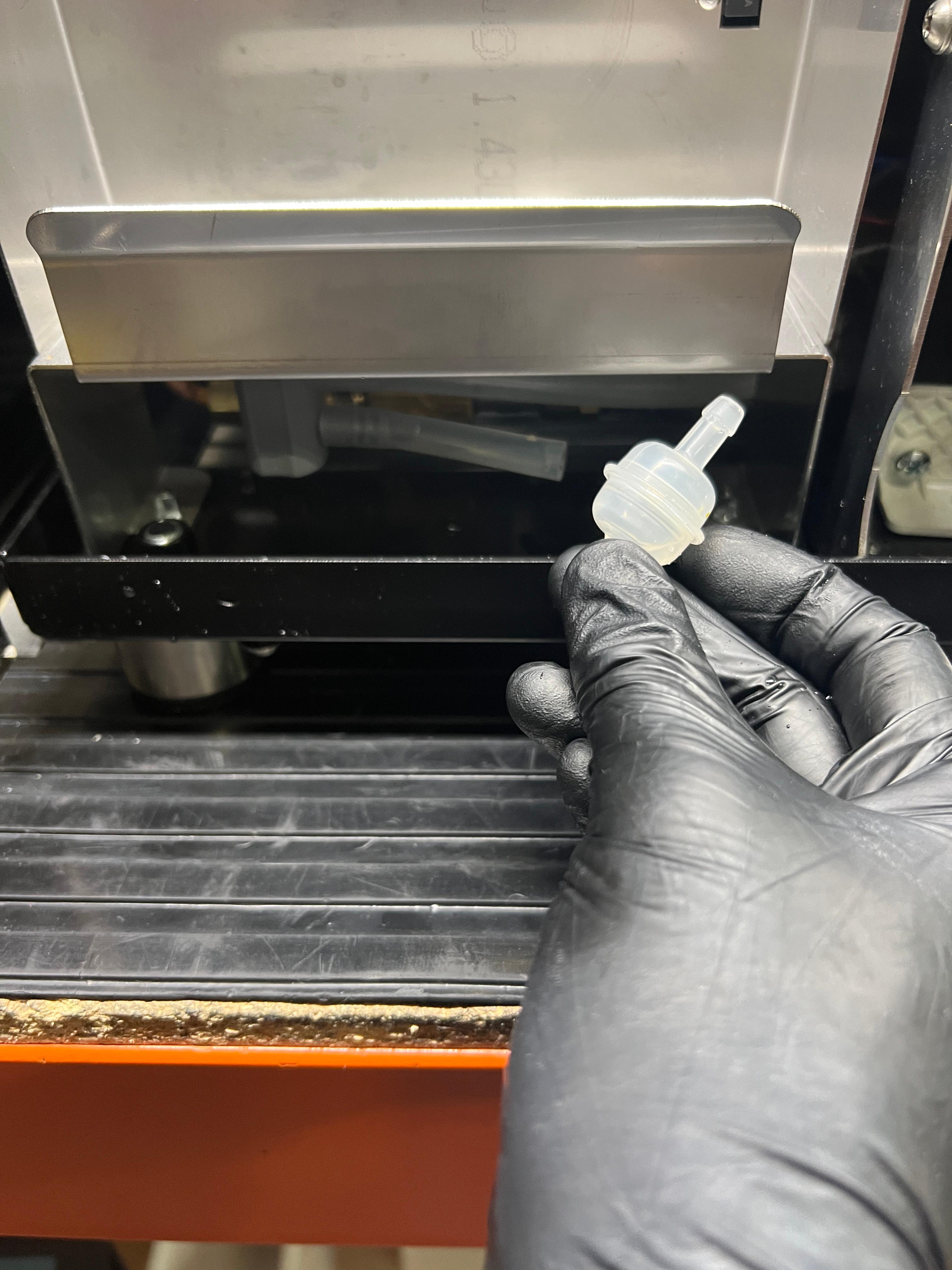
4. Replace the old bulb filter with a new Inline Bulb Filter. If removing the filter entirely, directly connect the reservoir outlet to the pump inlet with a silicone tube (5mm ID x 9mm OD) approximately 9 inches long.