Profitec Pro 400: Cleaning the Temperature SensorUpdated 5 months ago
Tools Needed:
- 14mm crescent wrench
- Scouring pad or steel wool or wire bristle brush
NOTE: The machine should be unplugged and cool to the touch before you begin.
1. Start by removing the panels from the machine.
2. Create room to work by removing the reservoir tray and setting it aside.
3. Identify the temperature sensor. Follow the double electrical lead to where it attaches to the machine's computer.

4. Carefully peel back the protective sticker from the machine's computer.
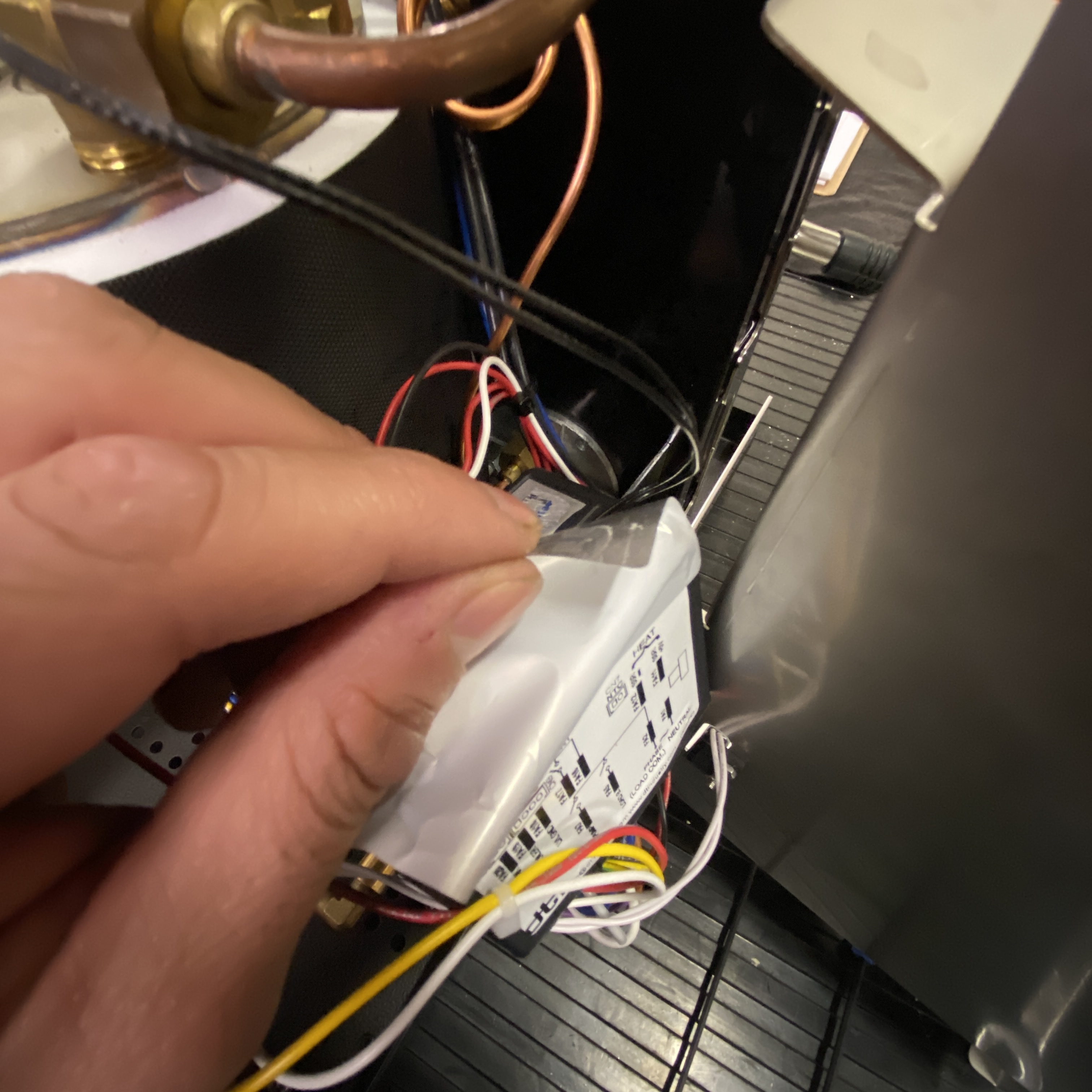
5. Unplug the electrical lead from the machine's computer
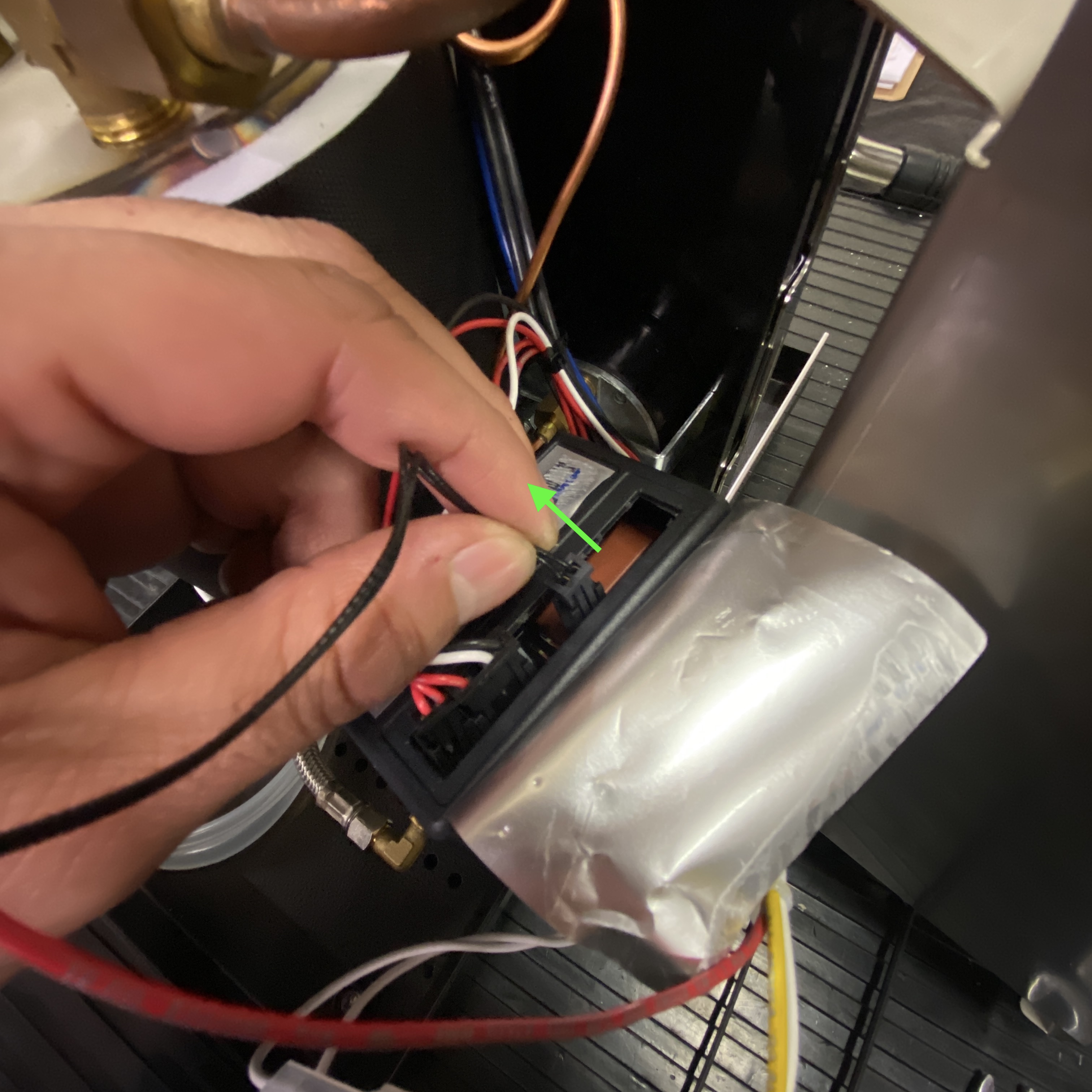
6. Use the 14mm wrench to loosen the temperature sensor assembly's upper retaining nut.
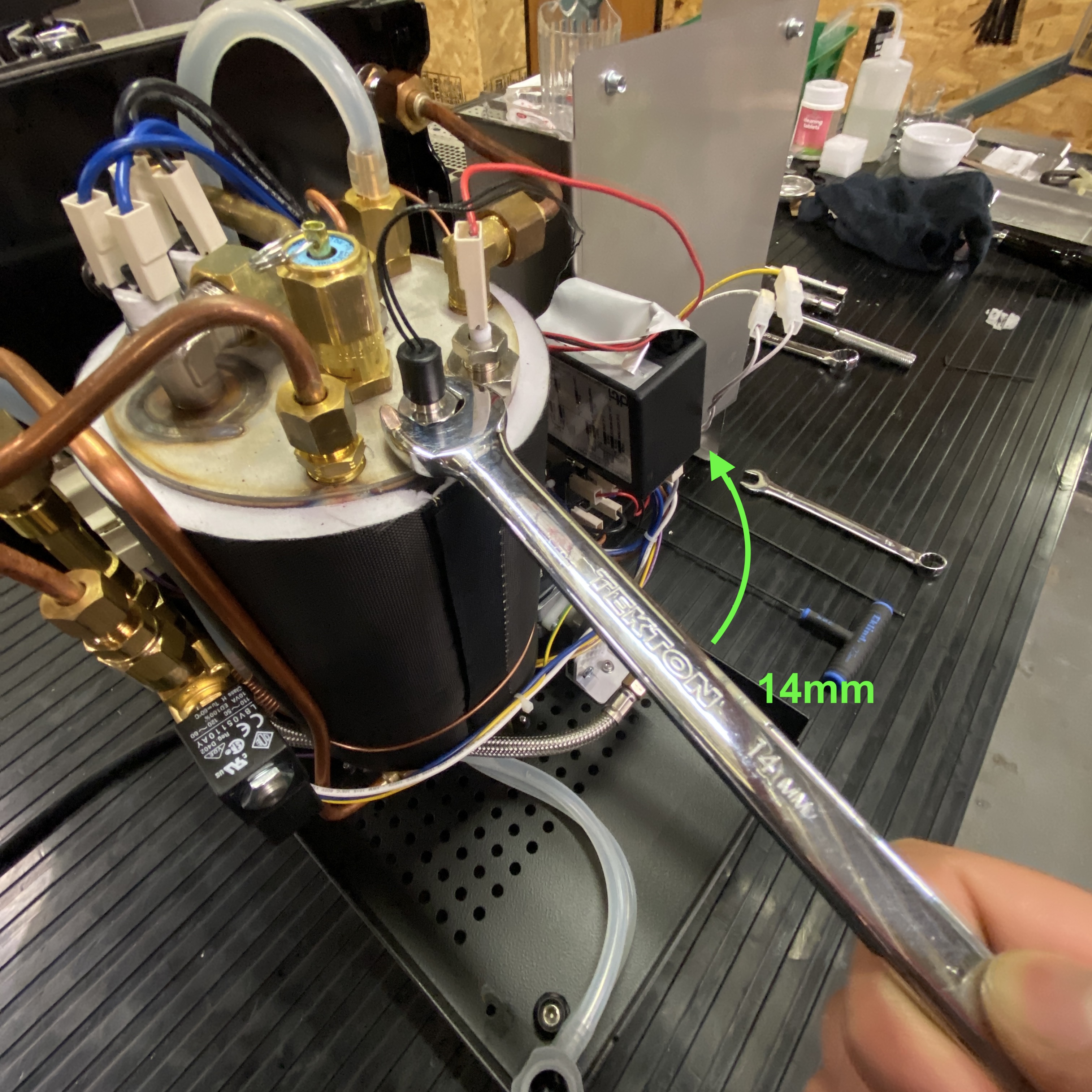
7. Clean any build up up from the top of the boiler and the temperature sensor threads.
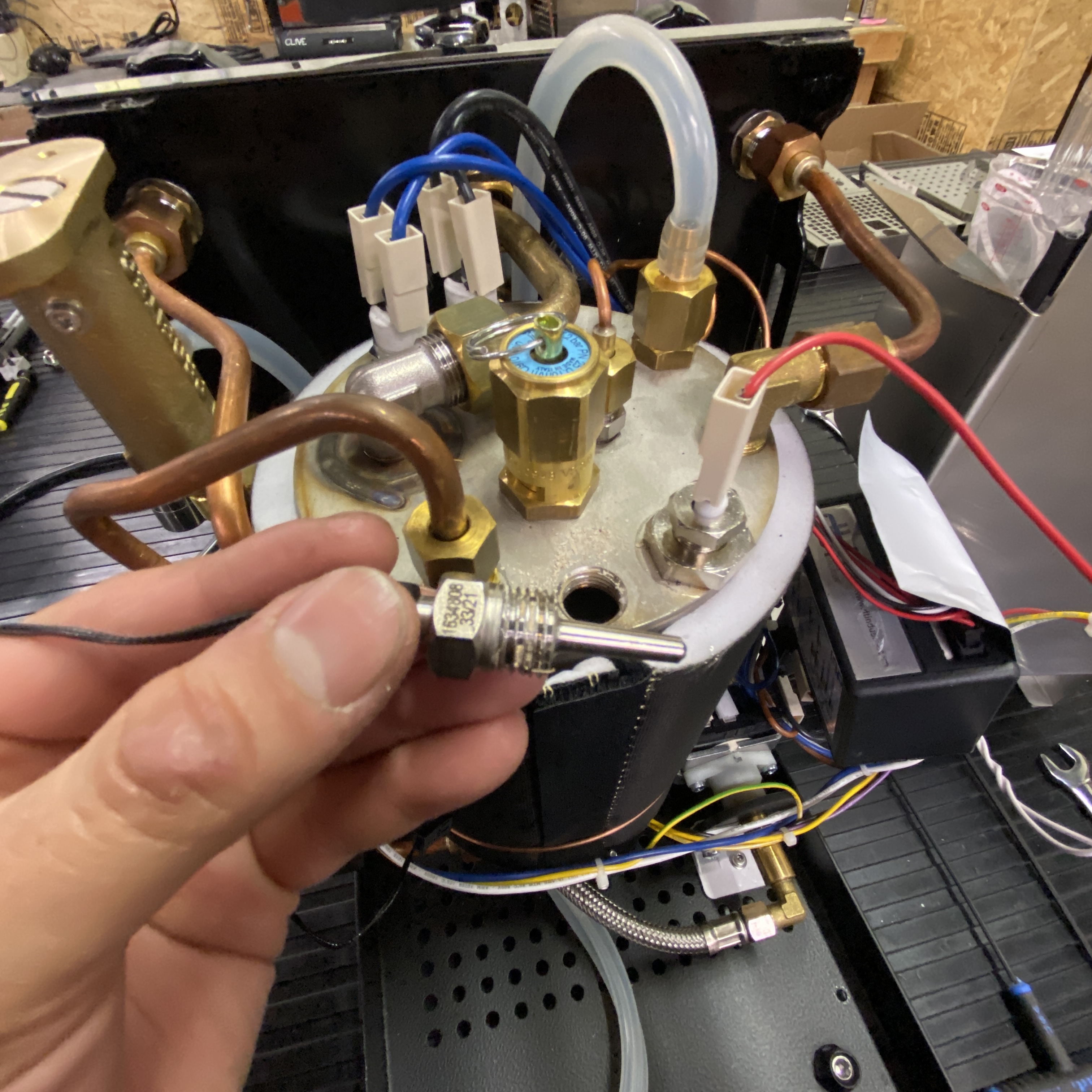
8. Use the method of your choice to clear the build up from the temperature sensor.
(Remember even a tiny bit of build up can cause problems, take your time and be thorough.)
9. Before re-installing the temperature sensor, wrap the threads in PTFE tape.
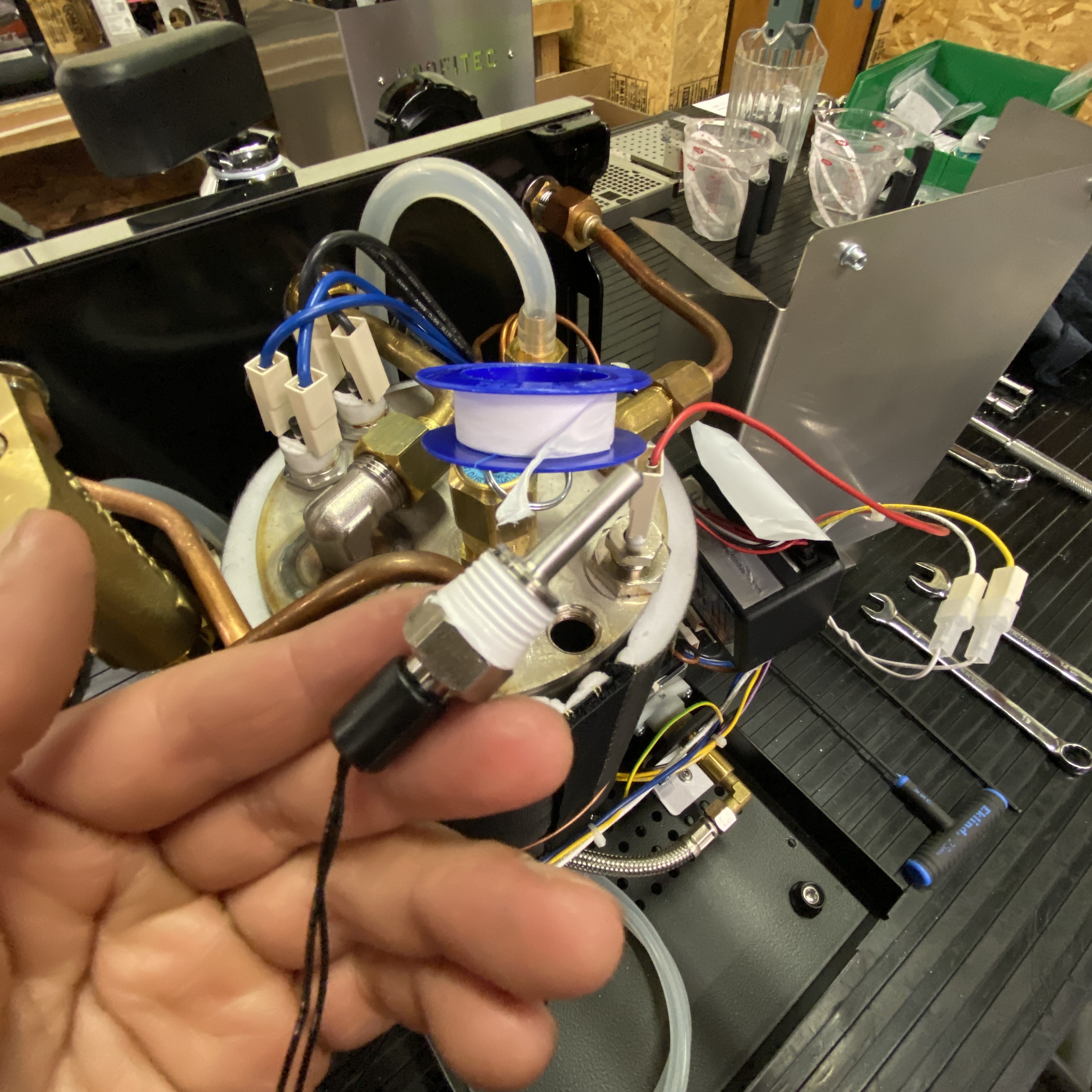
10. Re-install the temperature sensor by following these directions in reverse.
