Profitec Pro 300: Vacuum Breaker and Pressure Stat ReplacementUpdated 5 months ago
Before doing this you will need to remove the top panel from your machine. Unplug the machine and allow it to fully cool off.
Tools required:
- adjustable wrench x2
- A new vacuum breaker/safety valve, available here.
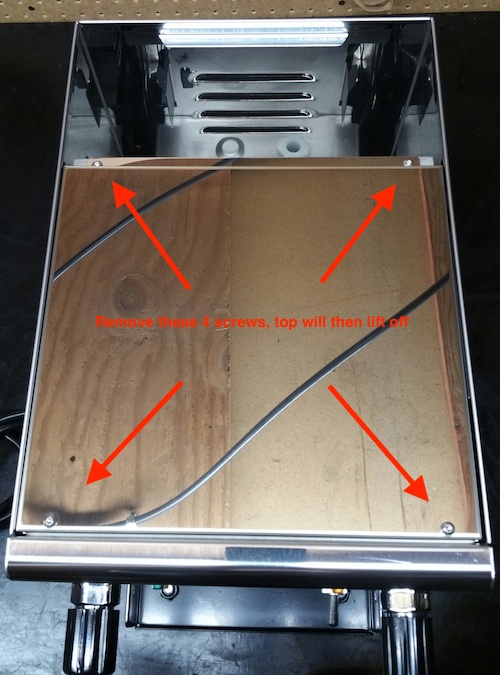
With the top panel removed, you will want to identify the vacuum breaker. It can be easily located by finding the pressure stat first. The pressure stat will screw into the top of your Pro 300's vacuum breaker.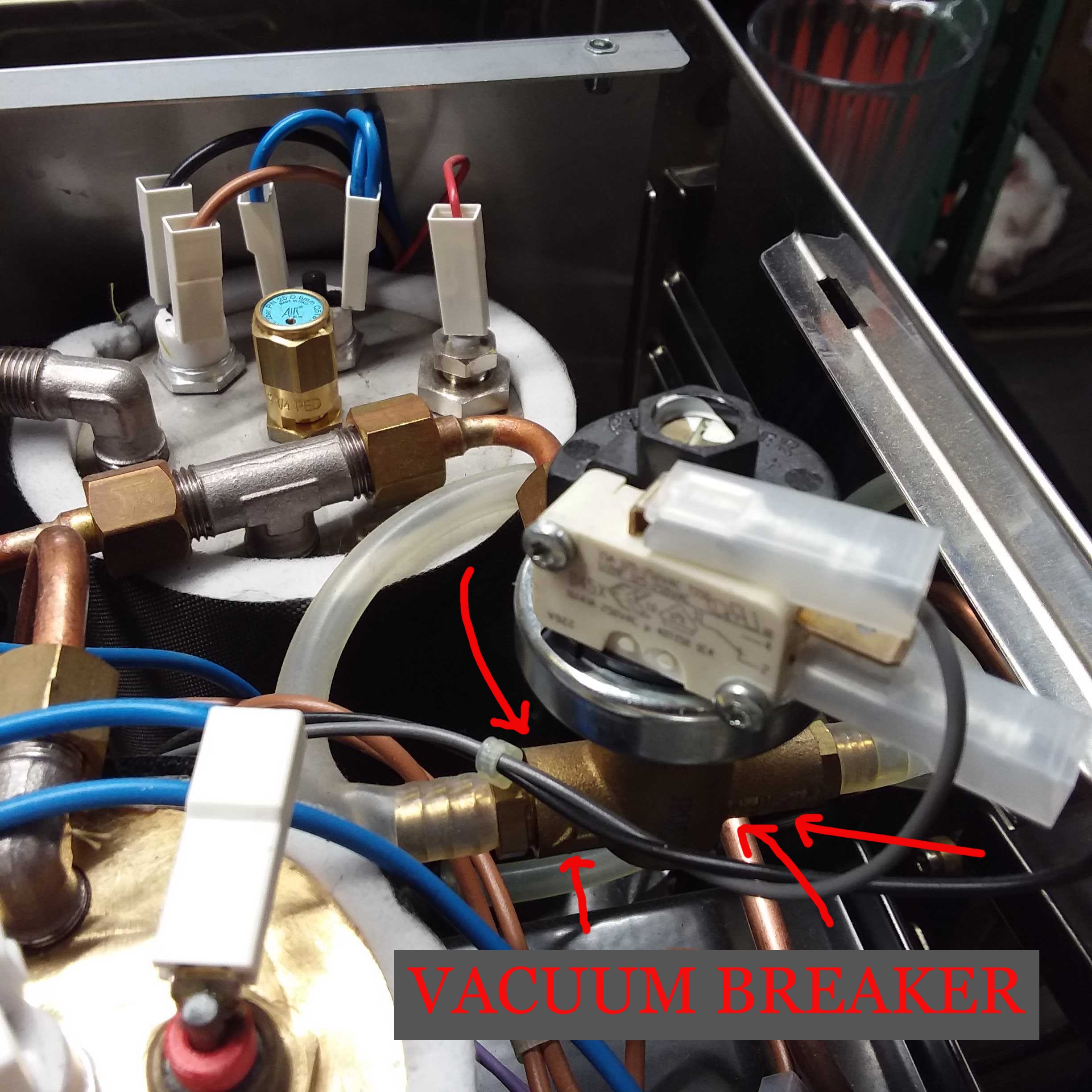
Remove the two spade connections that are attached to the pressure stat pins. 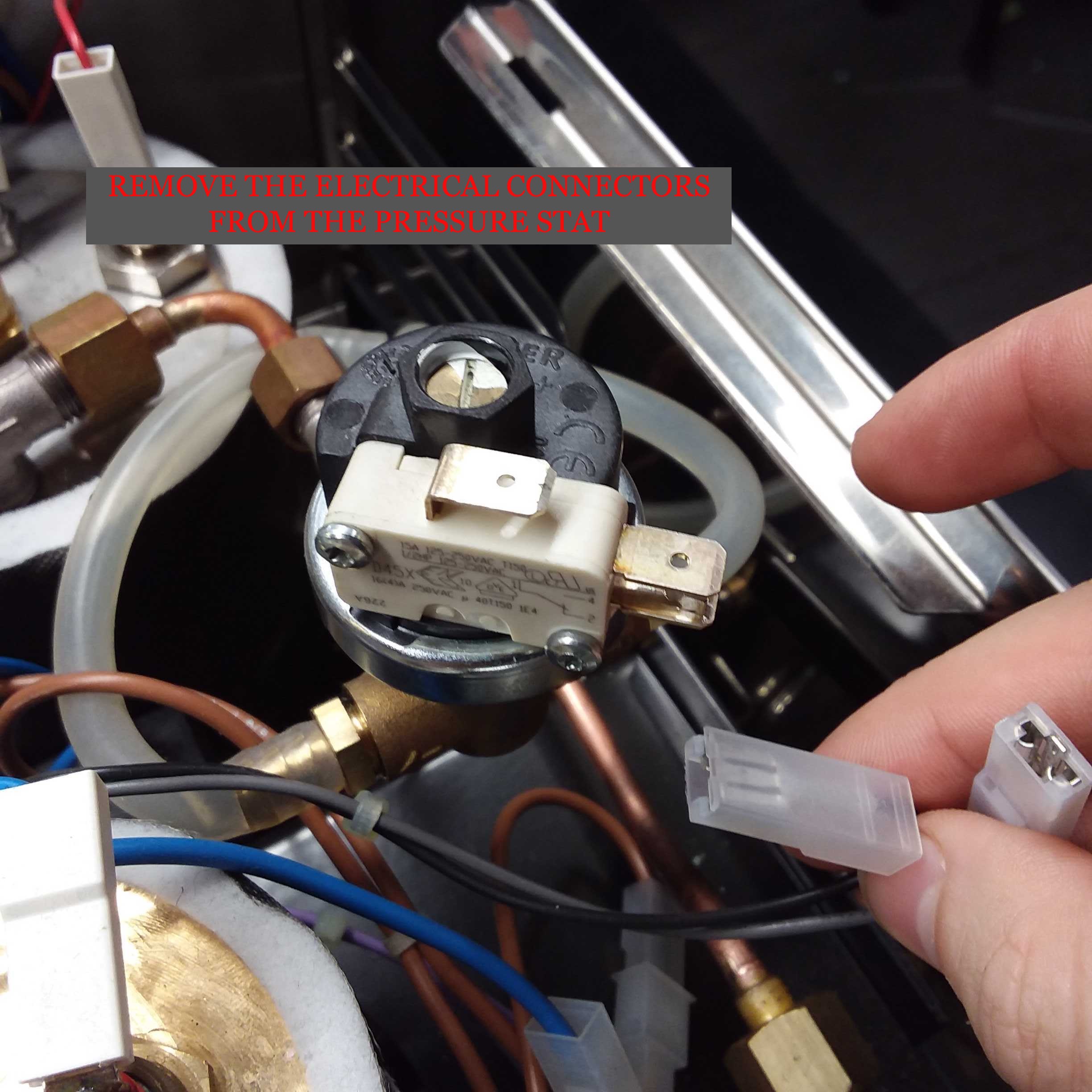
Remove the rubber tubes from the left and right sides of the vacuum breaker. 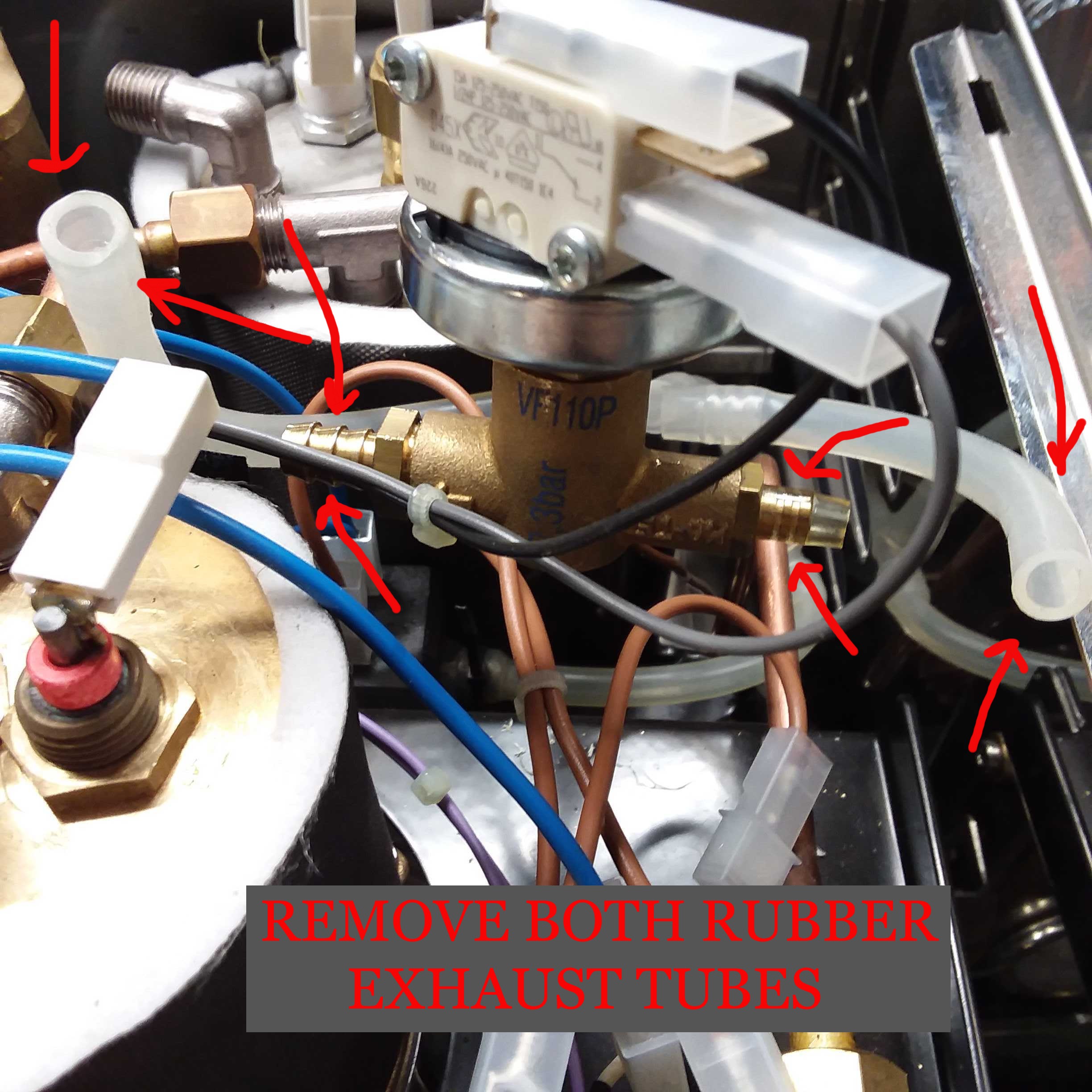
Using an adjustable wrench or 18mm crescent wrench, loosen the pressure stat from the vacuum breaker. Once the pressure stat has been loosened, you will be able to remove it with ease. 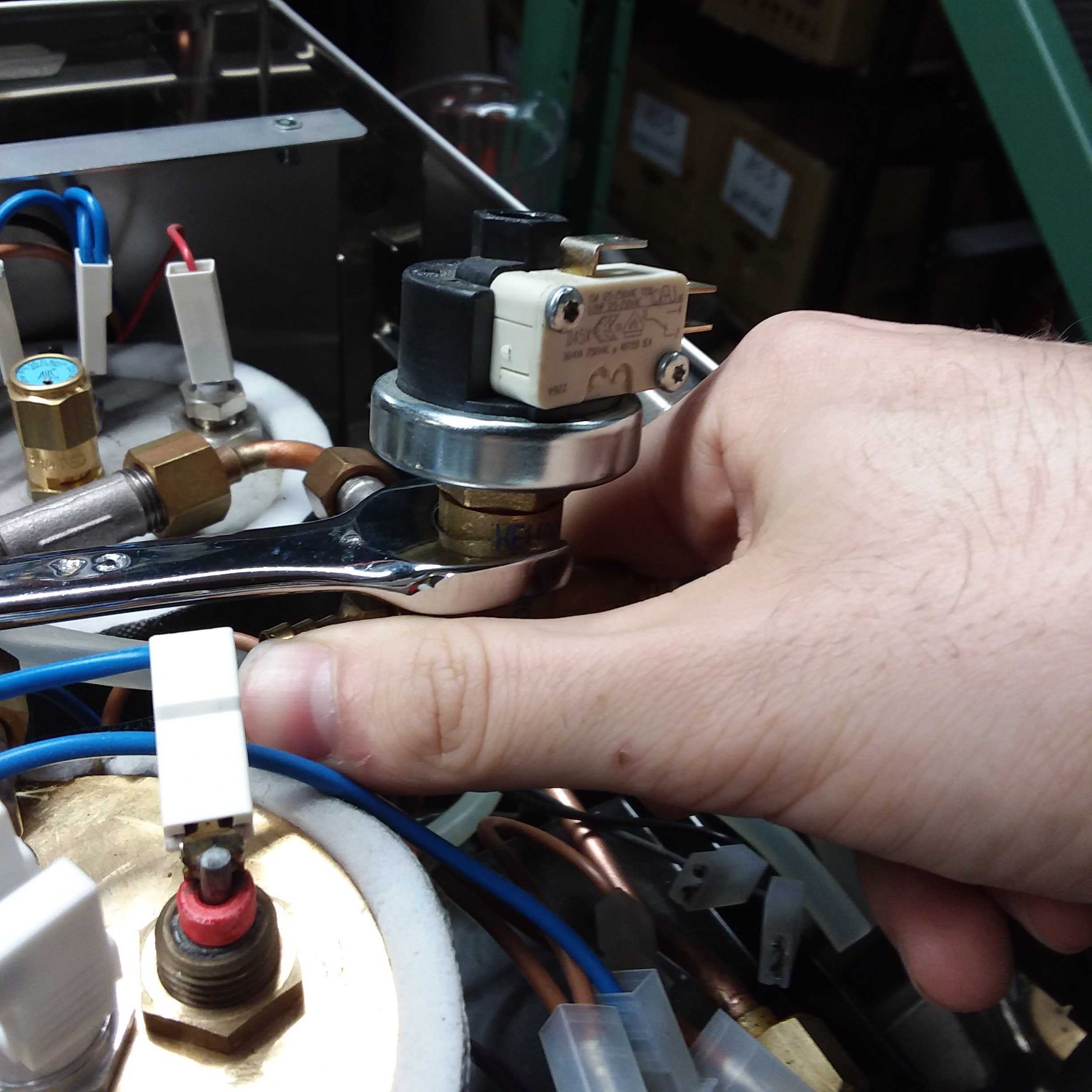
With two adjustable wrenches, stabilize the t-fitting that the vacuum breaker is screwed into. Using the other wrench, loosen the vacuum breaker by turning it counter-clockwise. 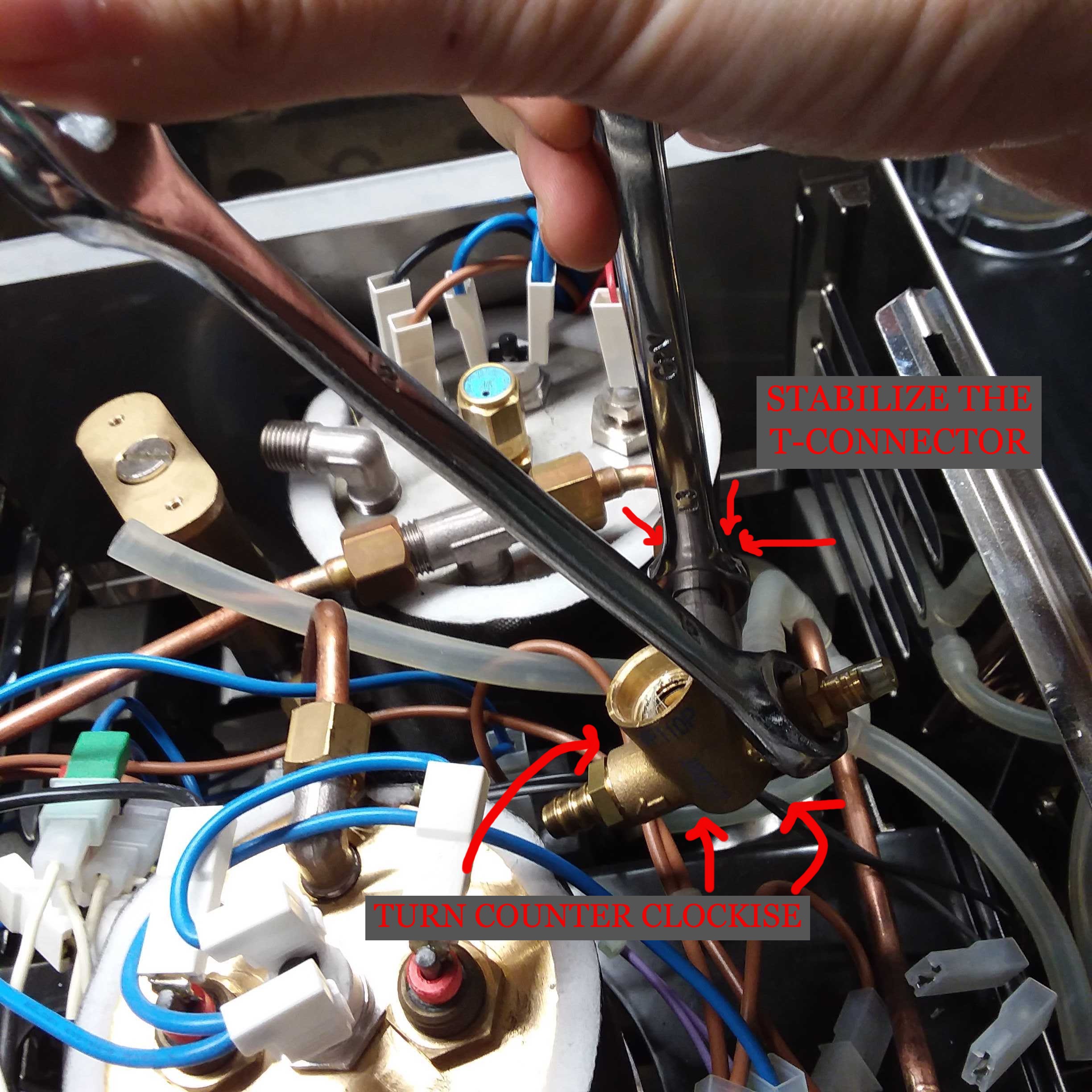
Once the vacuum breaker has been removed, you will want to thoroughly wrap the new vacuum breaker with teflon plumbers tape. Be sure to also wrap the threads of the pressure stat. Work backward alongside the instructions to install the new part. 
