LUCCA M58 V2: PID Not Turning OnUpdated 5 months ago
Water tank not full: If you are using the machine in water tank mode, you may just be out of water. Refill the tank and see if the PID turns on.
If you are using the machine in plumbed in mode: Verify that the low water alarm switch is in the correct position.
On early V2 M58s this switch is in the back of the machine and should be set to "RETE" and not "TANICA". 
On later V2 M58's this switch under the right side of the machine, it should be set to the "I" side and not "O".
Also, make sure to verify that the Ball-Valve on the bottom of your machine is set to the correct orientation. 
PID Wires disconnected: If your machine's steam boiler has adequately filled and the PID still has not initialized, the PID connections may have come loose. In order to check the connections to the PID in your LUCCA M58 V2, you will first want to make sure that your machine is unplugged. Secondly, with an adjustable wrench, remove the nuts from the back of the PID housing. After this is done, you will want to check all of the electrical connections to ensure that they are all secure. 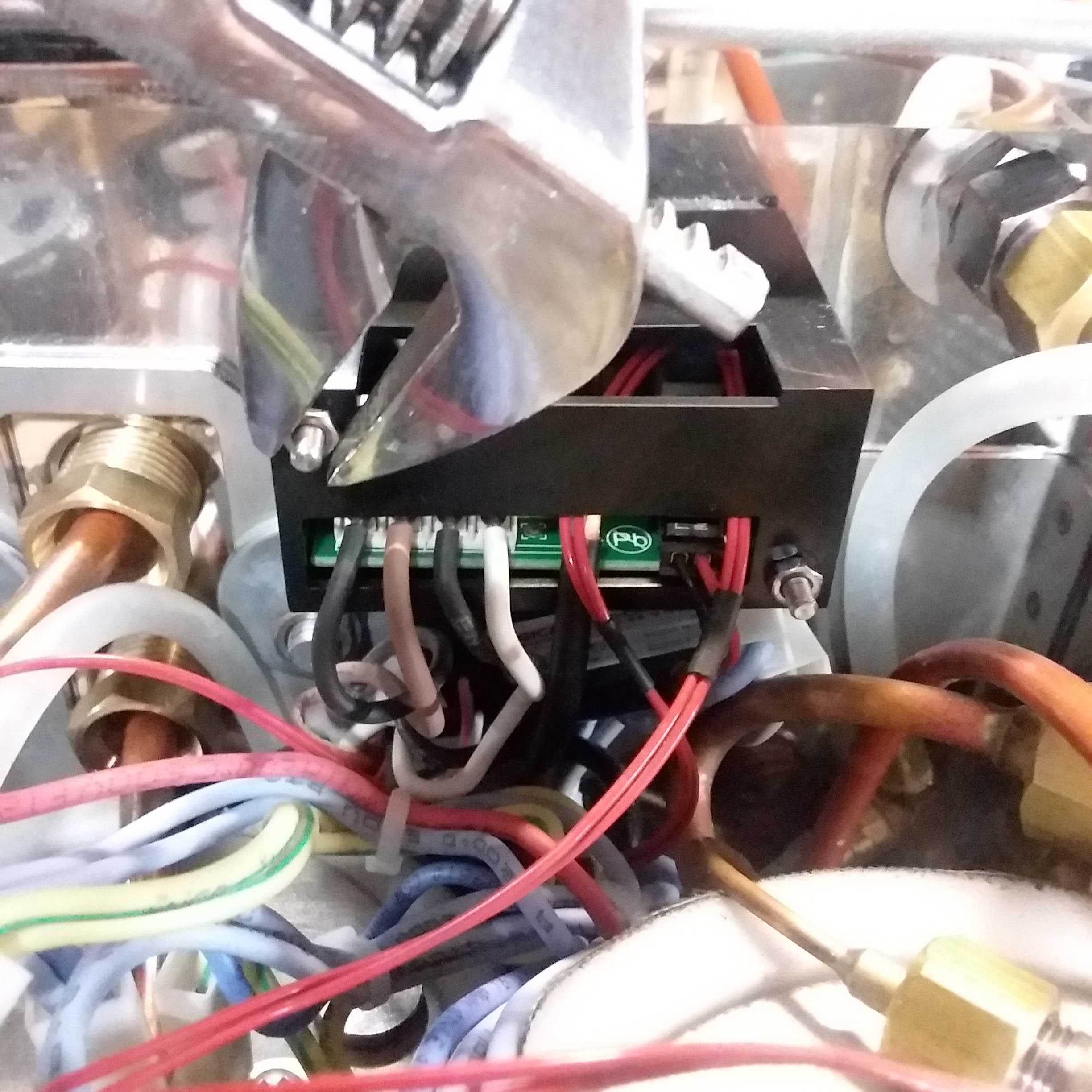
.jpg)
.jpg) Check the connections at the machine's main board.
Check the connections at the machine's main board.
This tiny jumper on the main board is especially important:
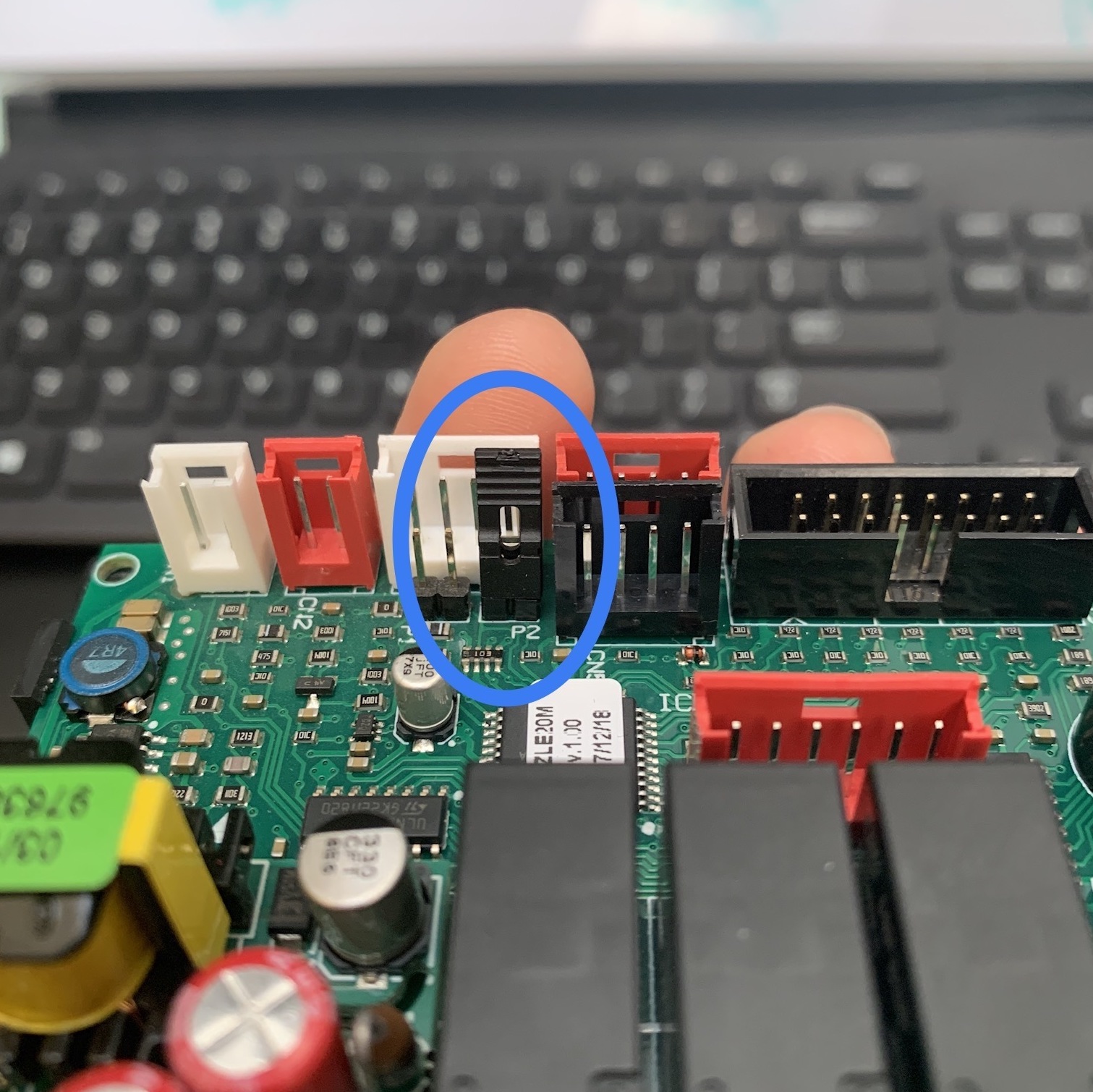
Fill Solenoid not opening: If your machine's pump appears to be running endlessly but you are getting water out of the group head when the brew lever is lifted, the fill solenoid may be stuck in the closed position. With the panels of your LUCCA M58 V2 removed, you can use the handle of a screwdriver or similar tool to give the solenoid a few taps. Often times, this will help the solenoid to open up. If it remains closed, you can open it up and clean it out and make sure the gasket is not stuck with our instructions here. Keep in mind, however, that if the fill solenoid in your LUCCA M58 V2 continues to seize, it may be in need of replacement. .jpg)
Machine is in Auto-OFF Mode: LUCCA M58 V2: Setting Auto-off Mode
PID Still Not Lighting Up: If the PID in your LUCCA M58 V2 is still not illuminating, reach out to us at [email protected] for further troubleshooting instructions.
