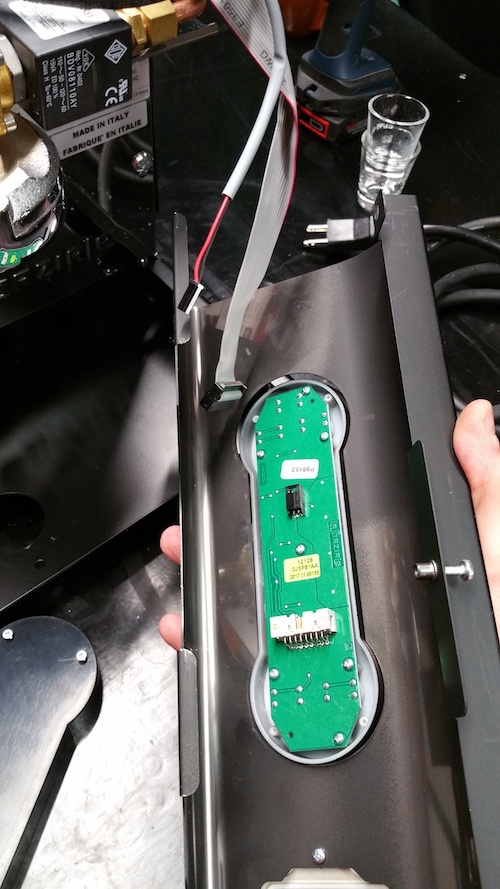LUCCA A53 Mini / Mini Vivaldi: Removing the Front PanelUpdated 5 months ago
You will need to unplug your machine and allow it to fully cool before doing this procedure.
Tools Needed:
- Phillips Screwdriver
1. Remove the side panels of your machine, you can check out the article on how to do that here: A53 Mini Panel Removal.
2. Unthread the steam knob and then remove the two screws on the top holding the panel in place (pointed out below). From here, you can pull the panel out and to the right side. This will allow access to the grouphead and hot water solenoid.
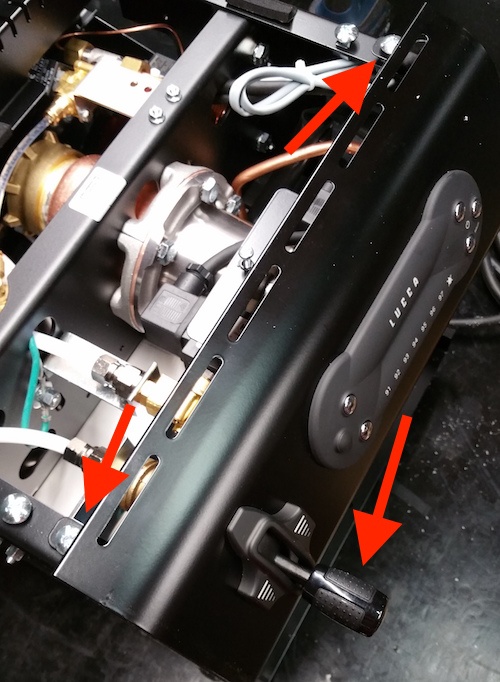
3. Remove the back casing from the control panel with the 4 small screws on the back.

4. Remove the 2 wired connections, and from here swap out the panel and reinstall the control panel into the new front panel.