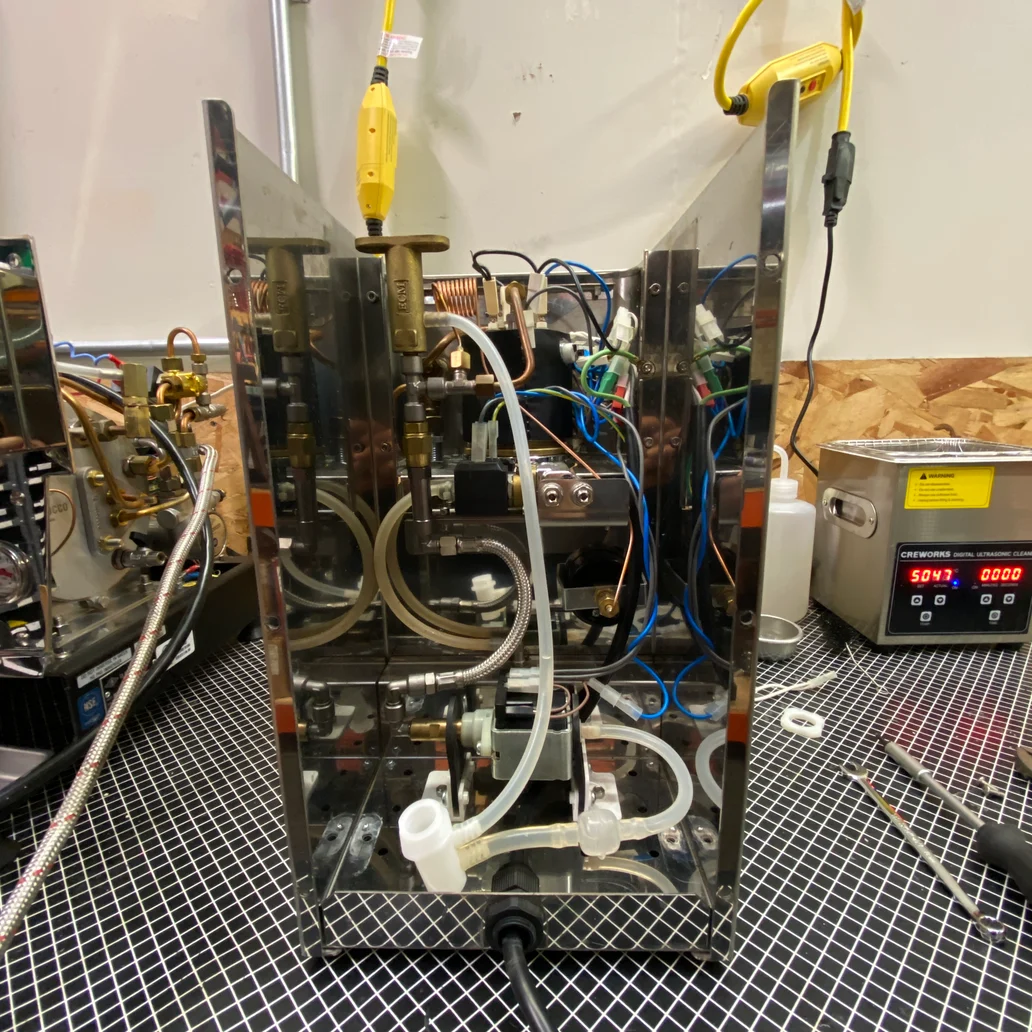ECM Casa V: Panel Removal InstructionsUpdated 5 months ago
Tools Needed:
- 2.5mm Allen Wrench
- 3mm Allen Wrench
1. Unplug the machine, remove the water tank. Allow machine to cool off.
2. Remove the top cup tray panels from the machine. Underneath you will find the lower cup tray. Remove the 6 screws shown here and lift off the panel.
.webp)
3. Remove the back panel by taking out the 6 screws lining each side and sliding the panel up and out.
.webp)
4. Remove the water tank enclosure with the 2 screws on the bottom of the machine, as well as the water tank inlet fitting by unscrewing the plastic piece holding it in place. Lift the enclosure out of the machine.
.webp)
5. Remove the screws holding in the front panel from the backside of the machine.
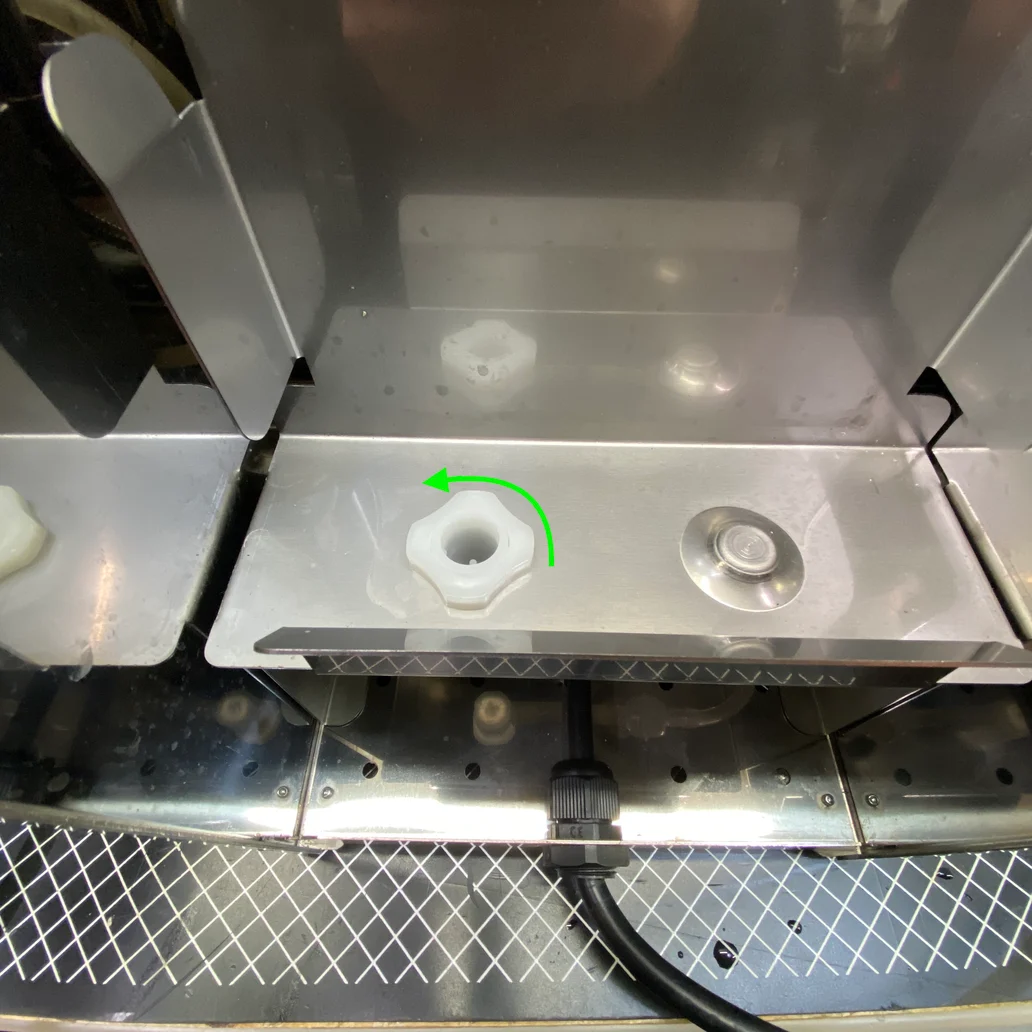
NOTE: Don't lose the inlet adapter retaining nut.
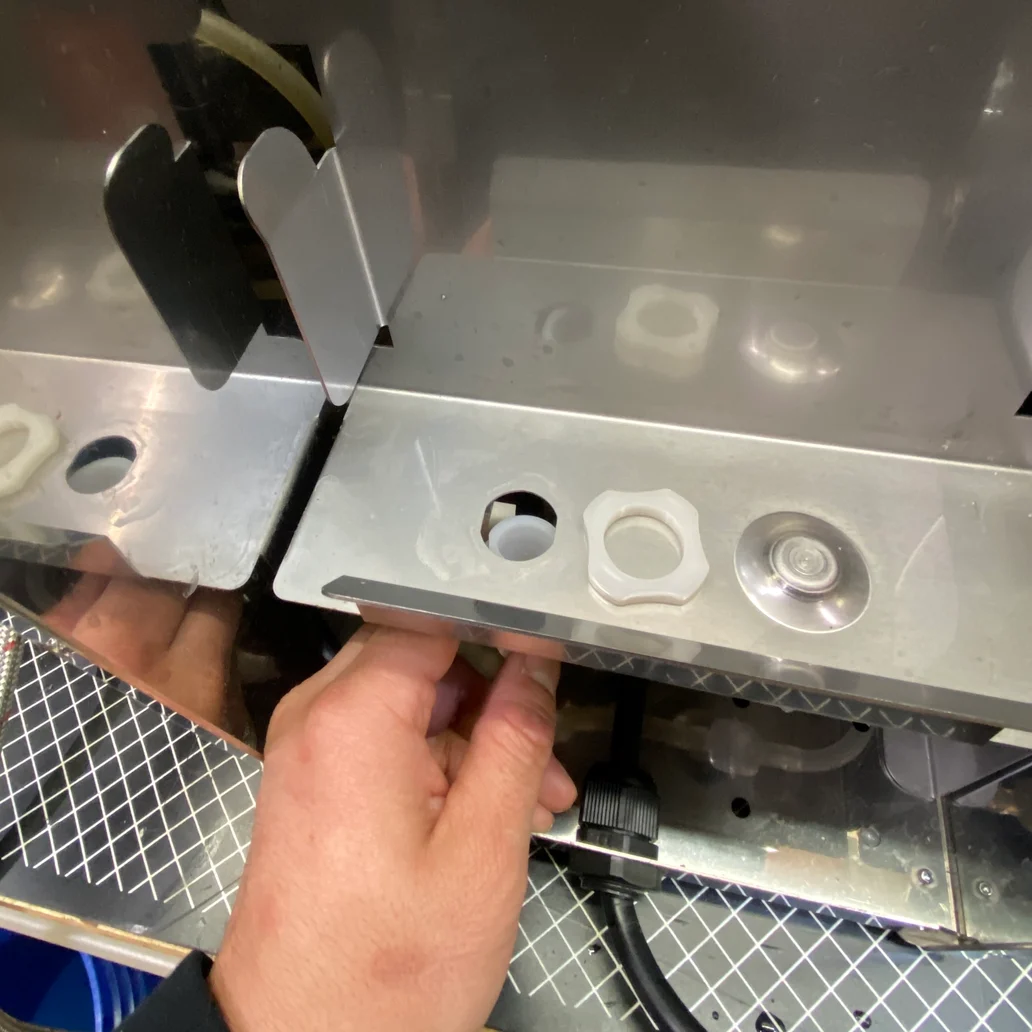
6. Remove the 6 screws holding the underside of the front panel down.

7. Pull the black steam knob straight off, it will take a bit of effort but it will pop off. Unthread the chrome nut from the steam valve. This will allow the front panel to slide forward.
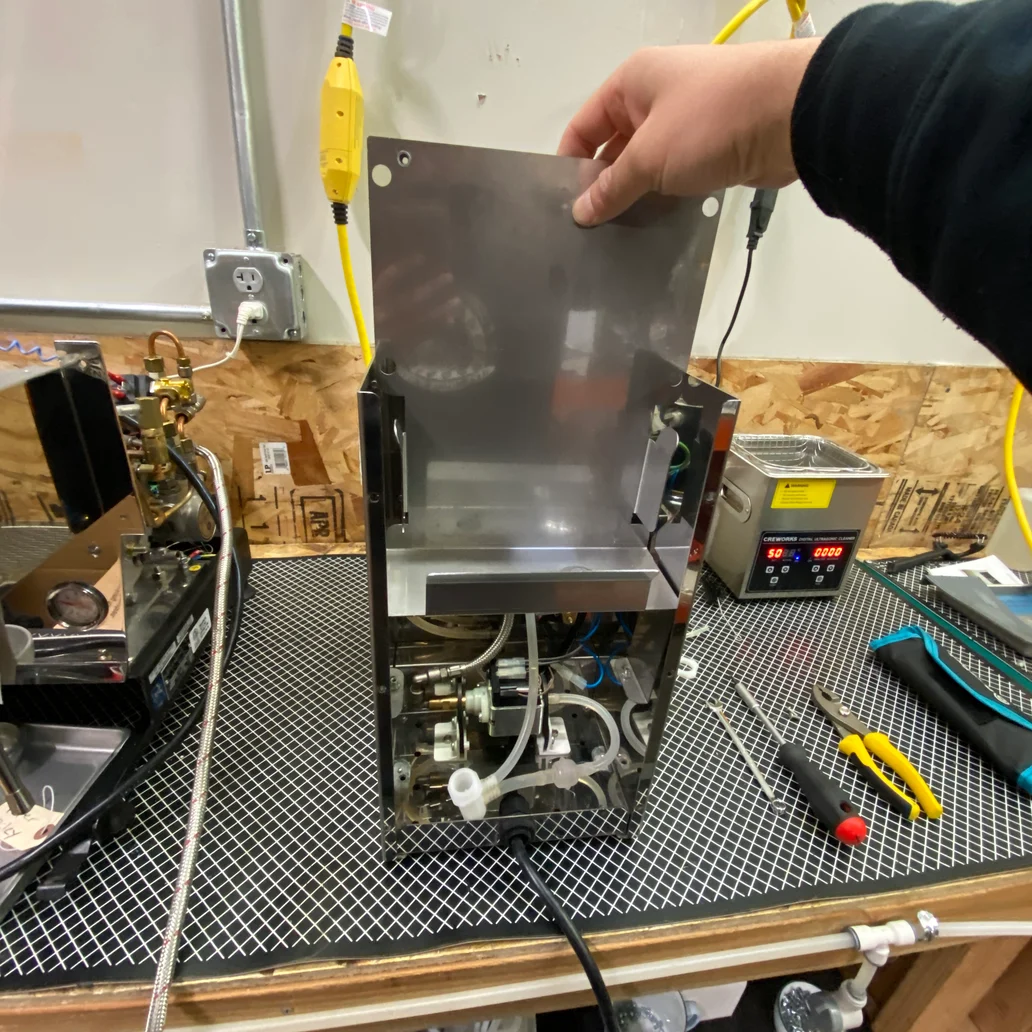
8. Slide the front panel forward, being cautious as to not pull any wires, and you will be able to get the front panel around the steam valve so you have open access to the steam valve and boiler.