Profitec Pro 700: Replacing the CPUUpdated 5 months ago
You'll need:
- 4mm Allen key
- Small Flat Blade (optional)
- New CPU
First, you should contact our Tech Department to see if this is the step you need to take. Then, you can remove the panels.
Locate the CPU and Power box on the lower right side of the machine.

Using a 4mm allen key, find the screw fastening the Main CPU to the mounting bracket. You can access it underneath the reservoir harness. Loosen that to free the CPU box.
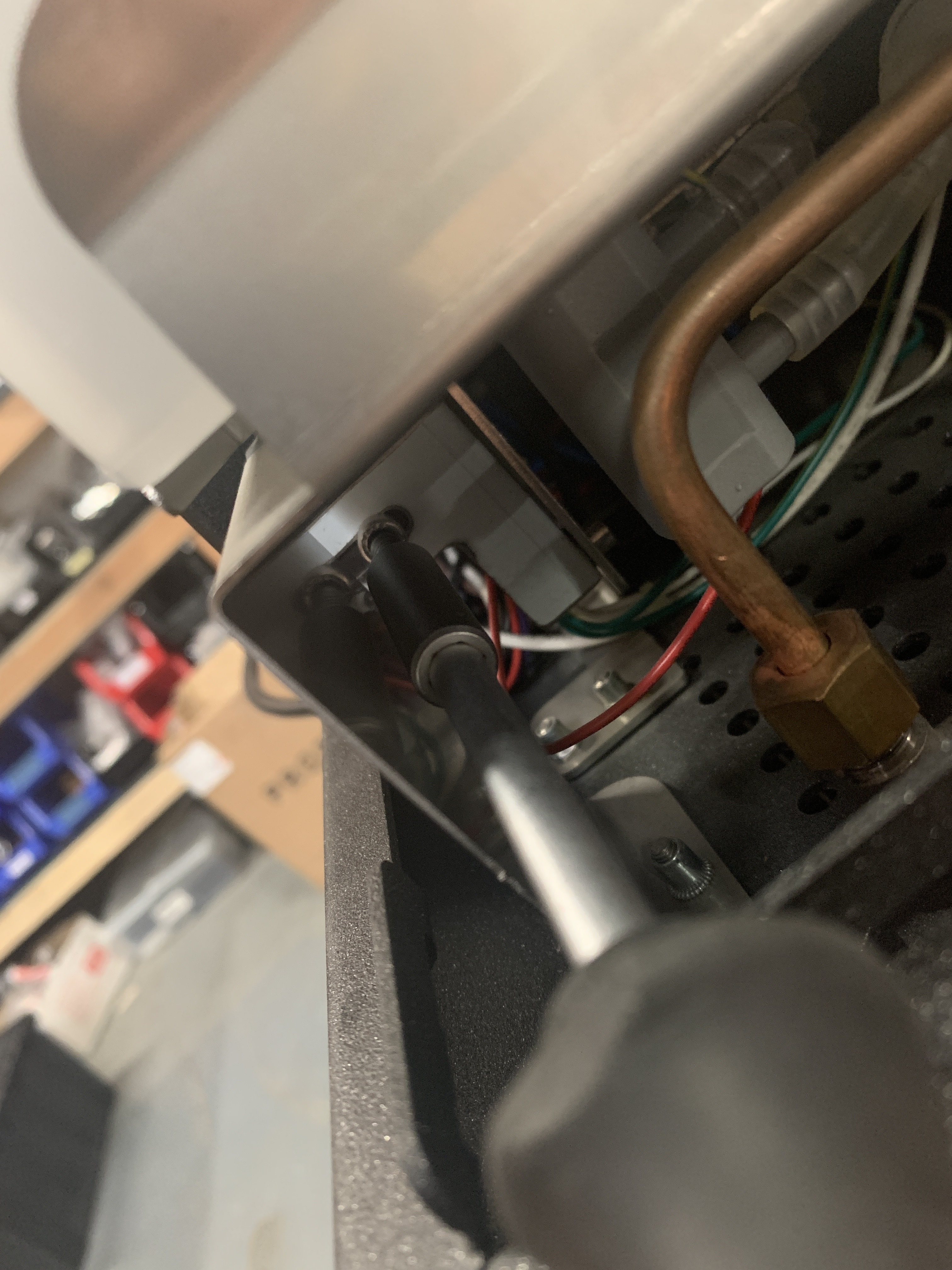


Take note of where all of the wired connections go. It is imperative that these be hooked back up in the exact same way that they were. Take photos, or mark the plastic caps before removing.
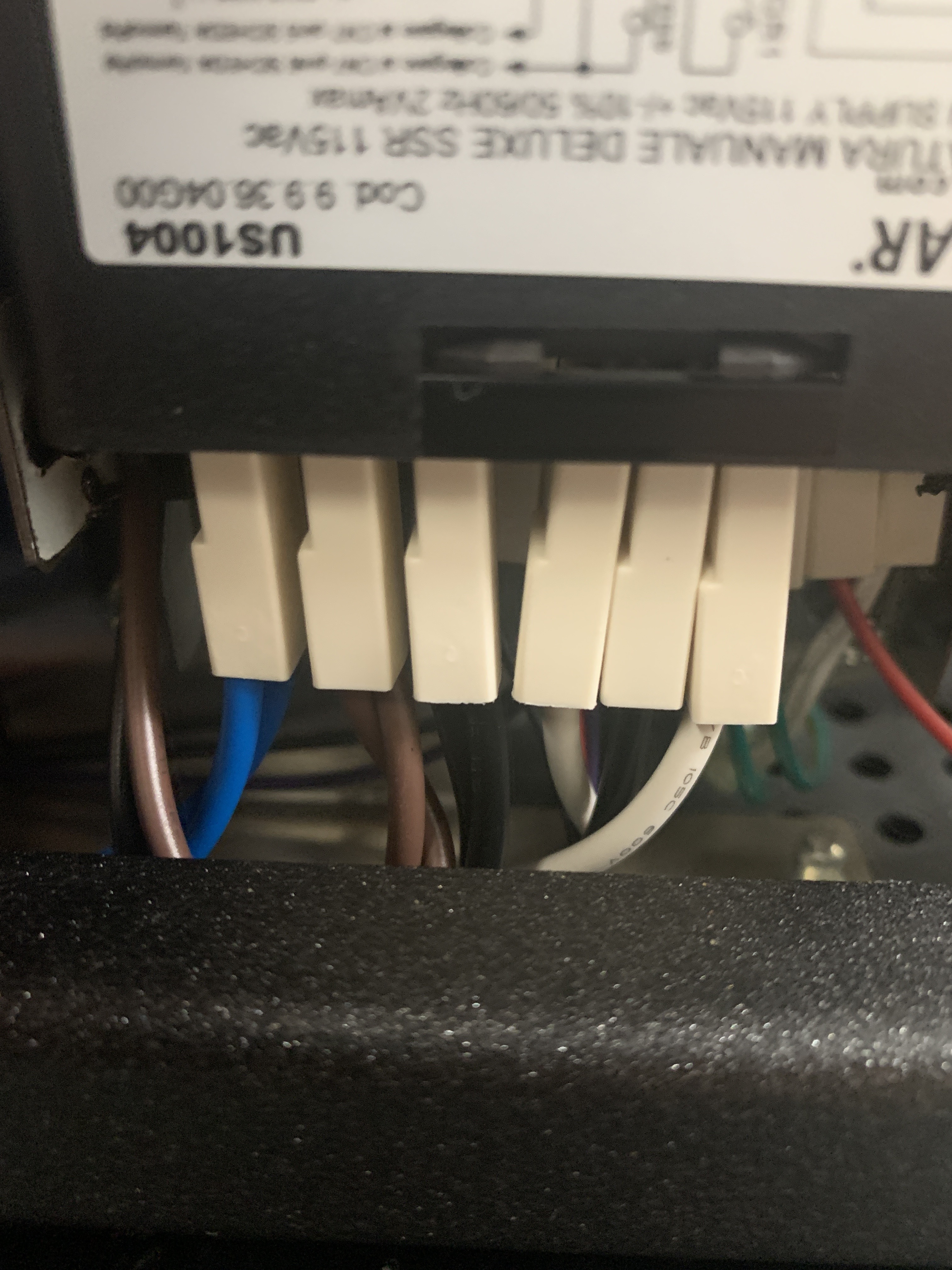
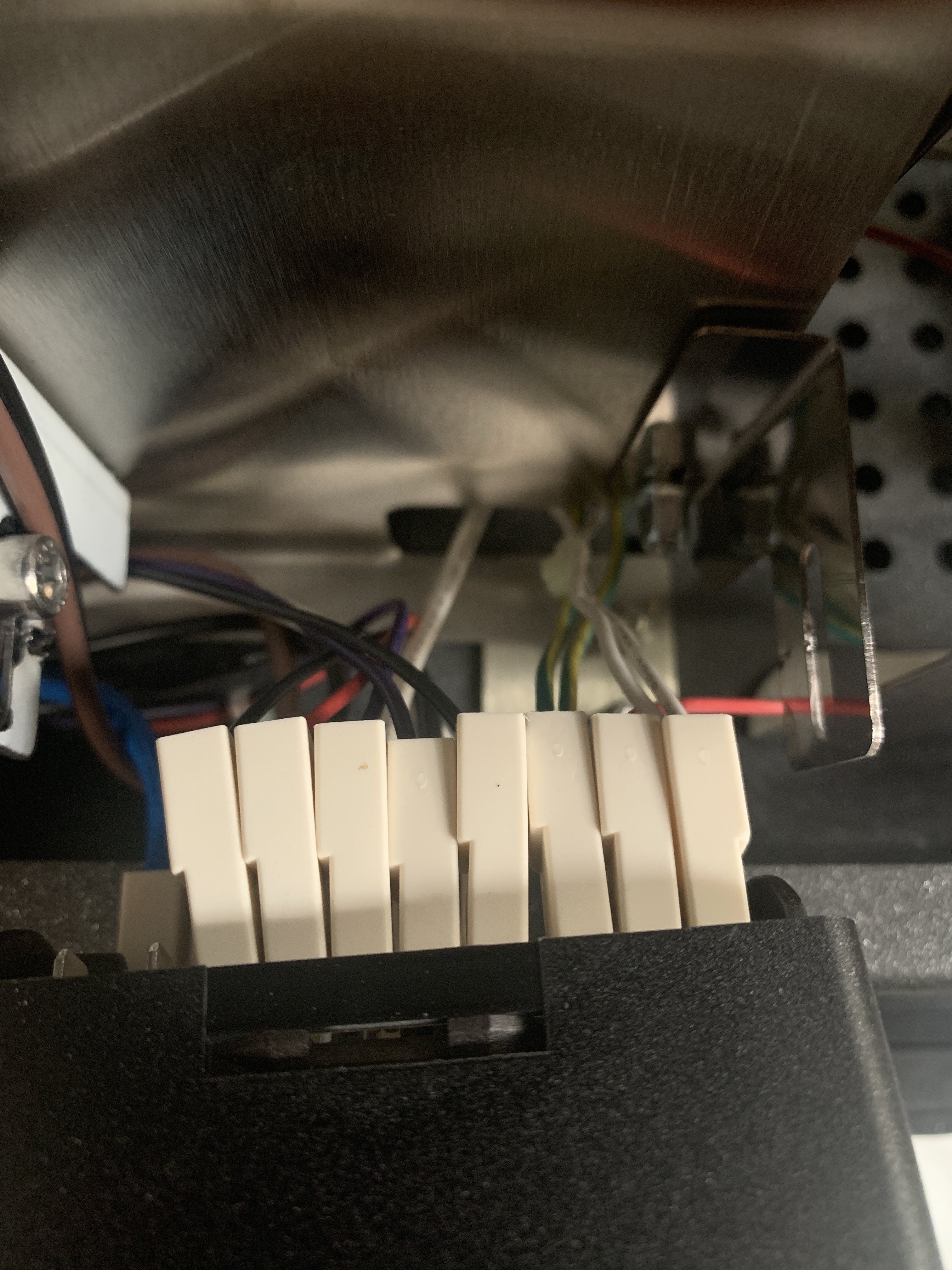
Use a small flat blade to help pry the connections of the terminals, pulling on the white plastic caps to remove.
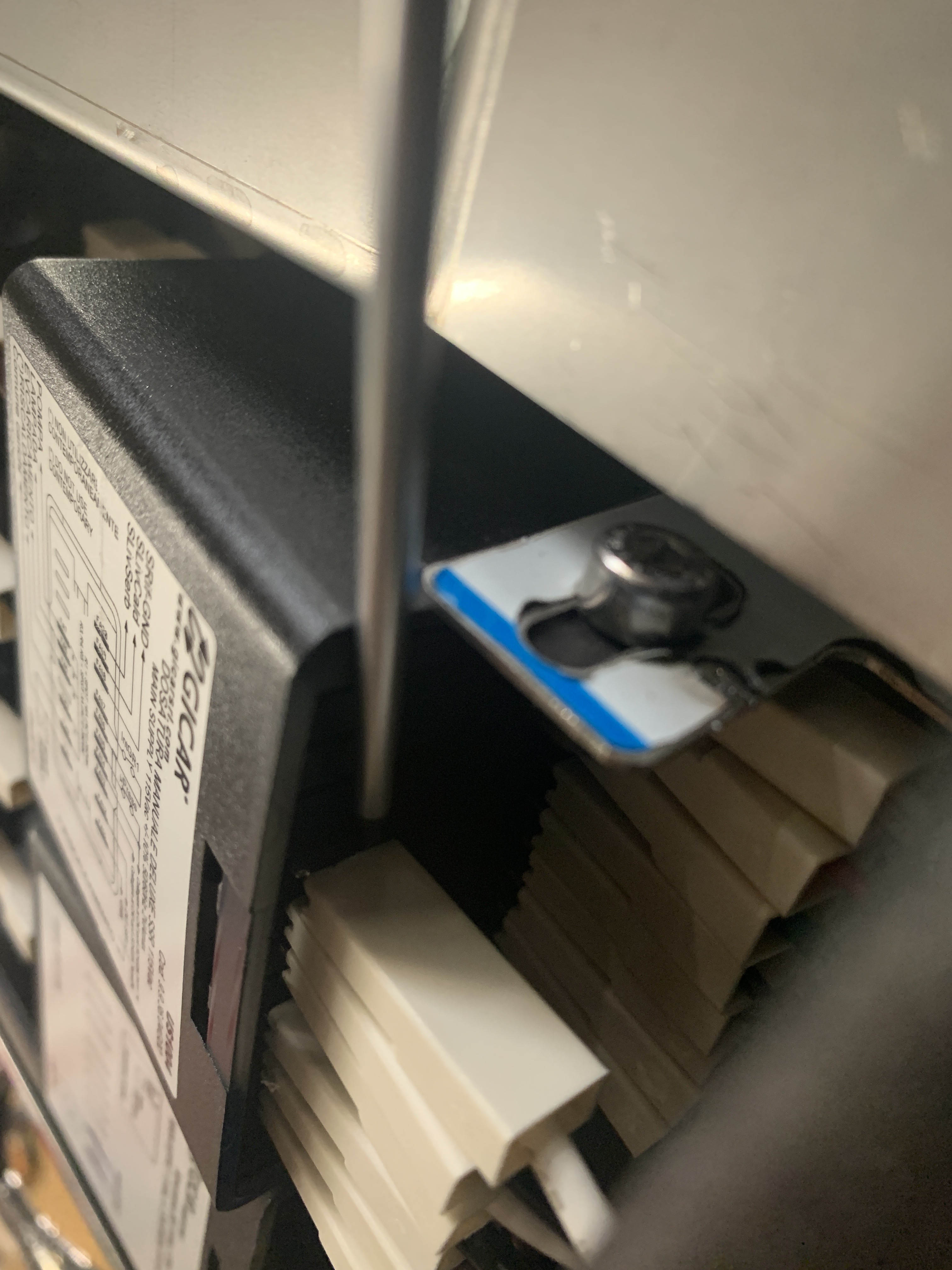
Place the wires on the new CPU box, and replace the new CPU onto its mounting panel.
If you need further assistance, or have any questions, contact us at [email protected]
