Profitec Pro 300: Replacing the Brew Boiler Heating Element/GasketUpdated 5 months ago
- Towel
- Flat head screwdriver
- 2.5mm allen key
- 3mm allen key
- 3mm long allen key
- 14mm wrench
- 17mm wrench
Replacement Parts:
Pro 300 Brew Boiler Gasket
Pro 300 Element Leg Gaskets x2
Profitec Pro 300 800W Brew Boiler Heating Element
1) First, you'll need to drain your boiler, and remove the panels from your machine. You will want to keep tabs on the locations of all connection points, electrical or otherwise throughout this process! Photos are great references if you forget placements.
2) Remove the electrical connections from each of the safety switches on the boiler (Don't forget the one on the side). If you find it difficult to remove any of these connections, try using a flat head screwdriver to help ease it off.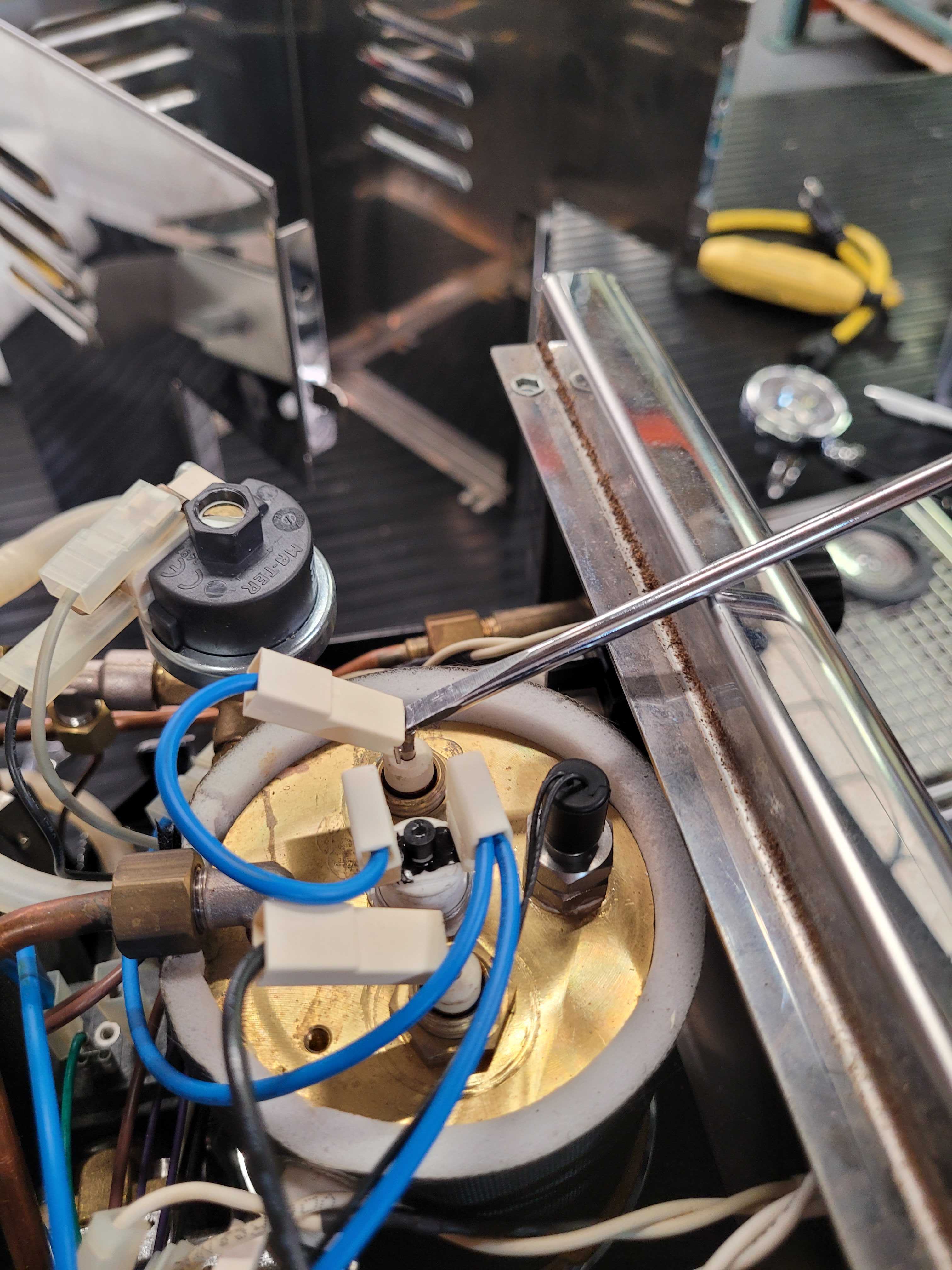
3) Disconnect the wire attached to the temperature probe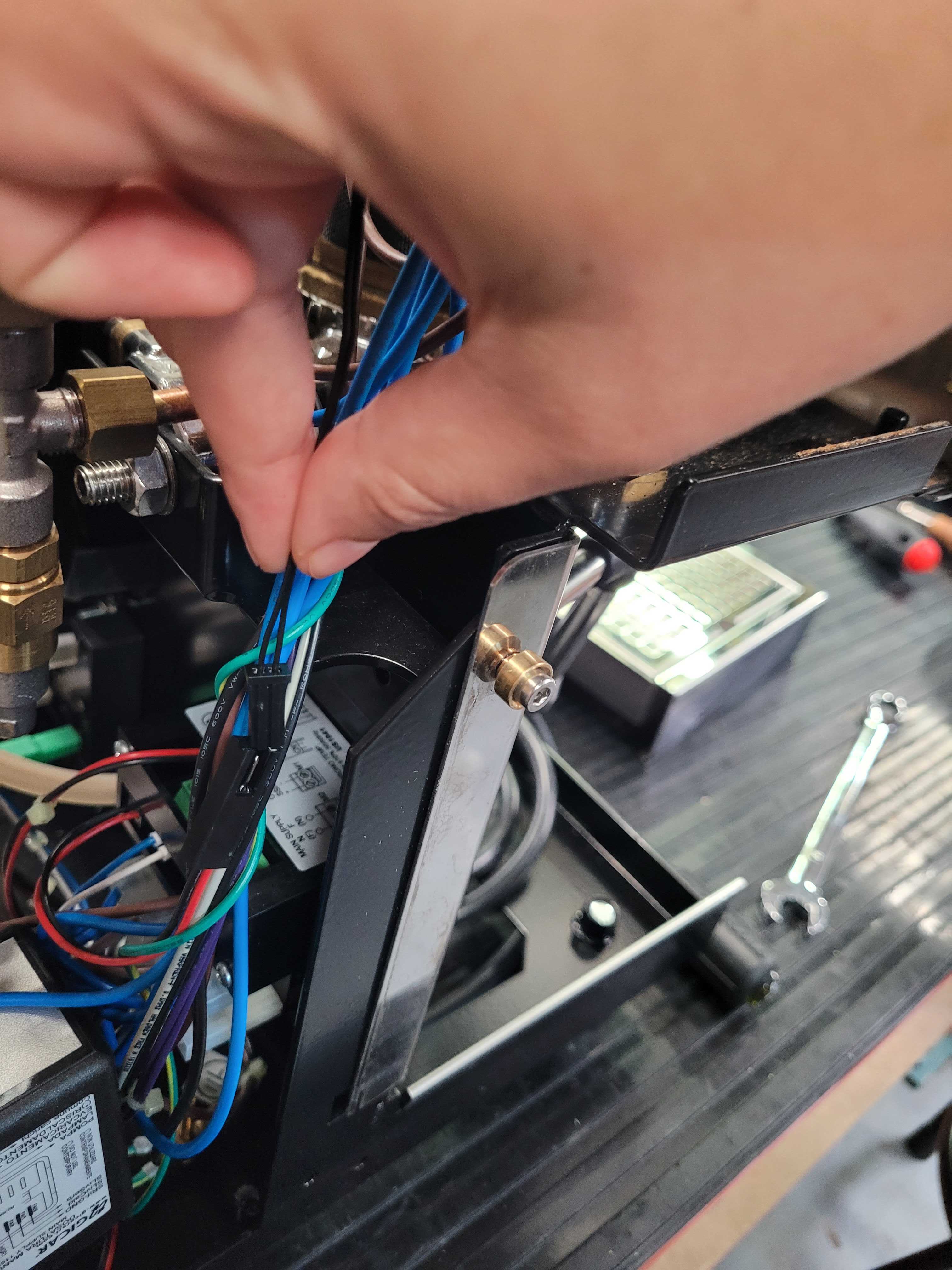
4) Using a 14mm wrench, loosen the copper tube connections from the boiler.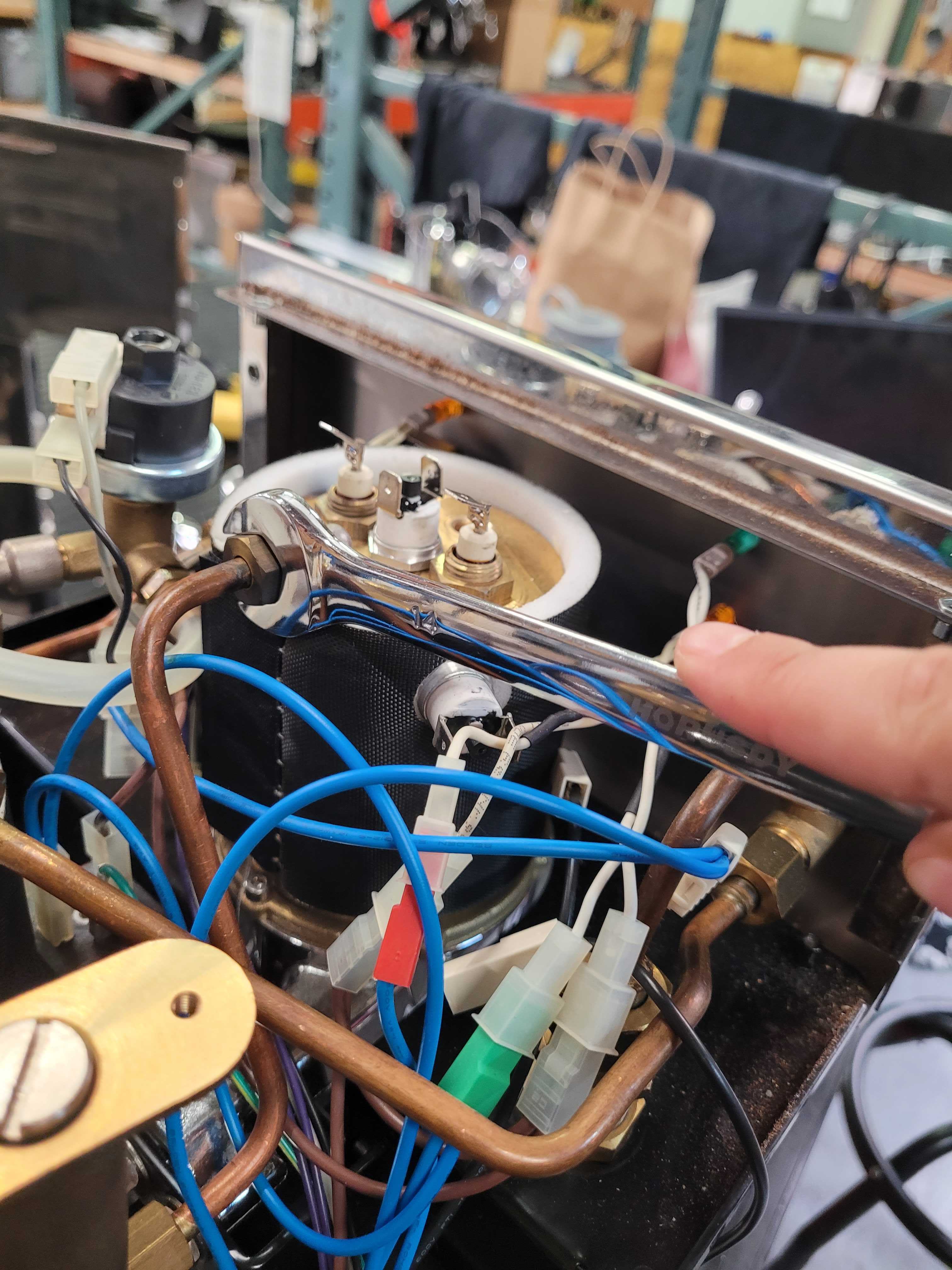
4) Push tubing out of the way. Copper is a malleable metal, so it's okay to move it around (carefully).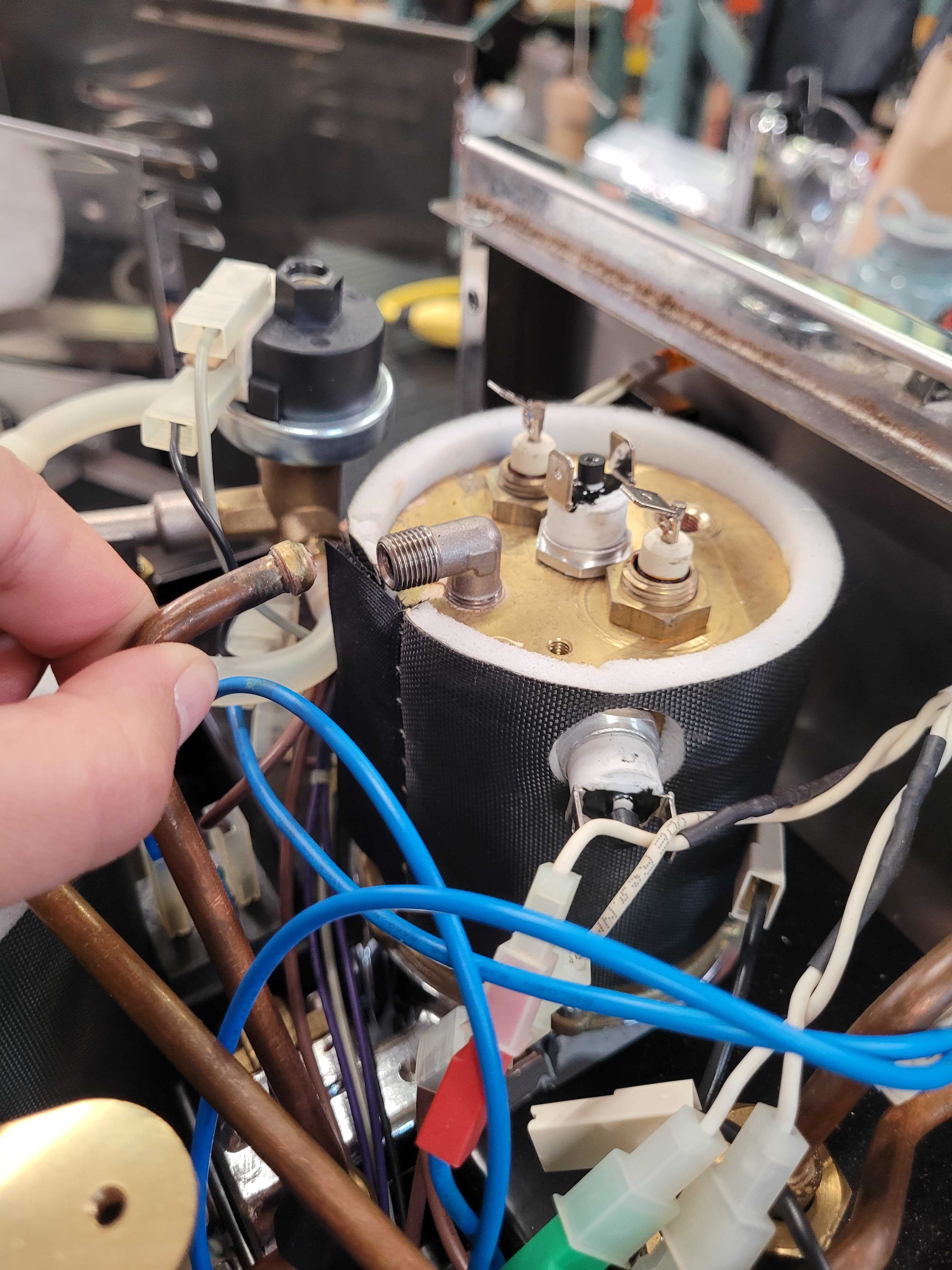
5) Remove the foam insulation collar from around the body of the boiler.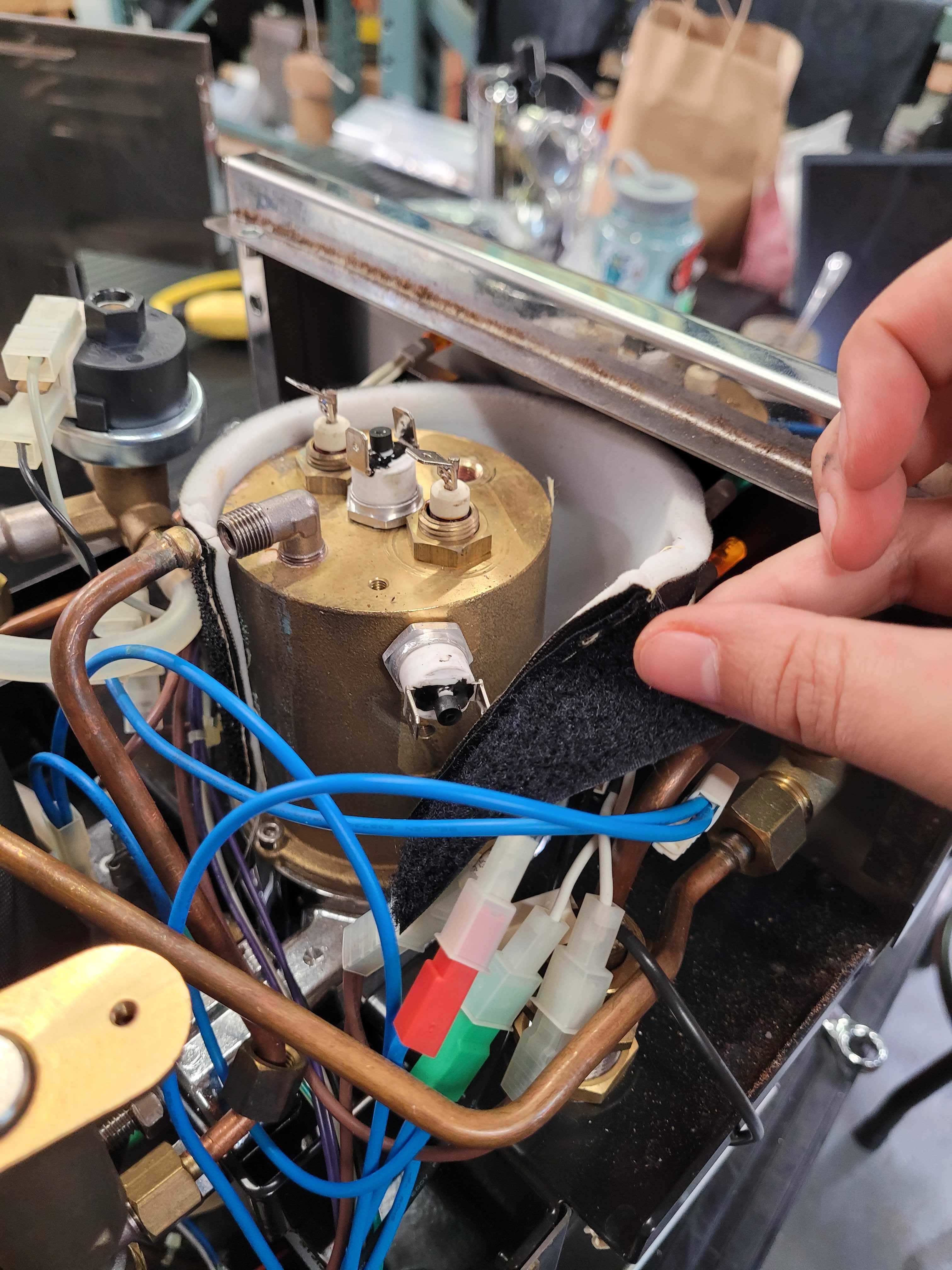
6) Using the longer 3mm allen key, loosen all six allen screws mounting the top of the boiler to the group head, as noted.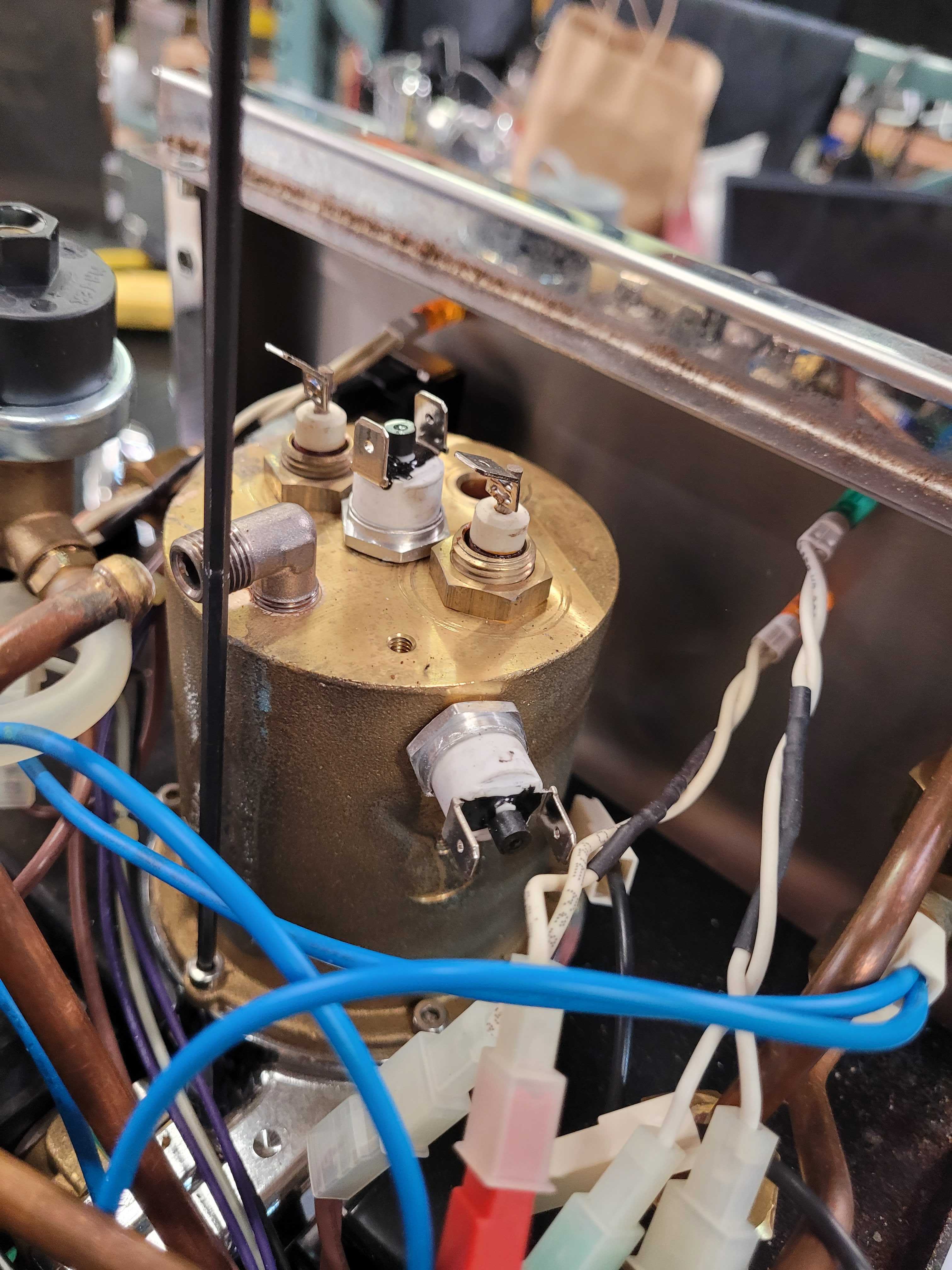
7) Lift the boiler off of the group head, careful not to break the fill tube inside the boiler cavity. (There may still be a bit of water in here, so I would recommend keeping a towel close by)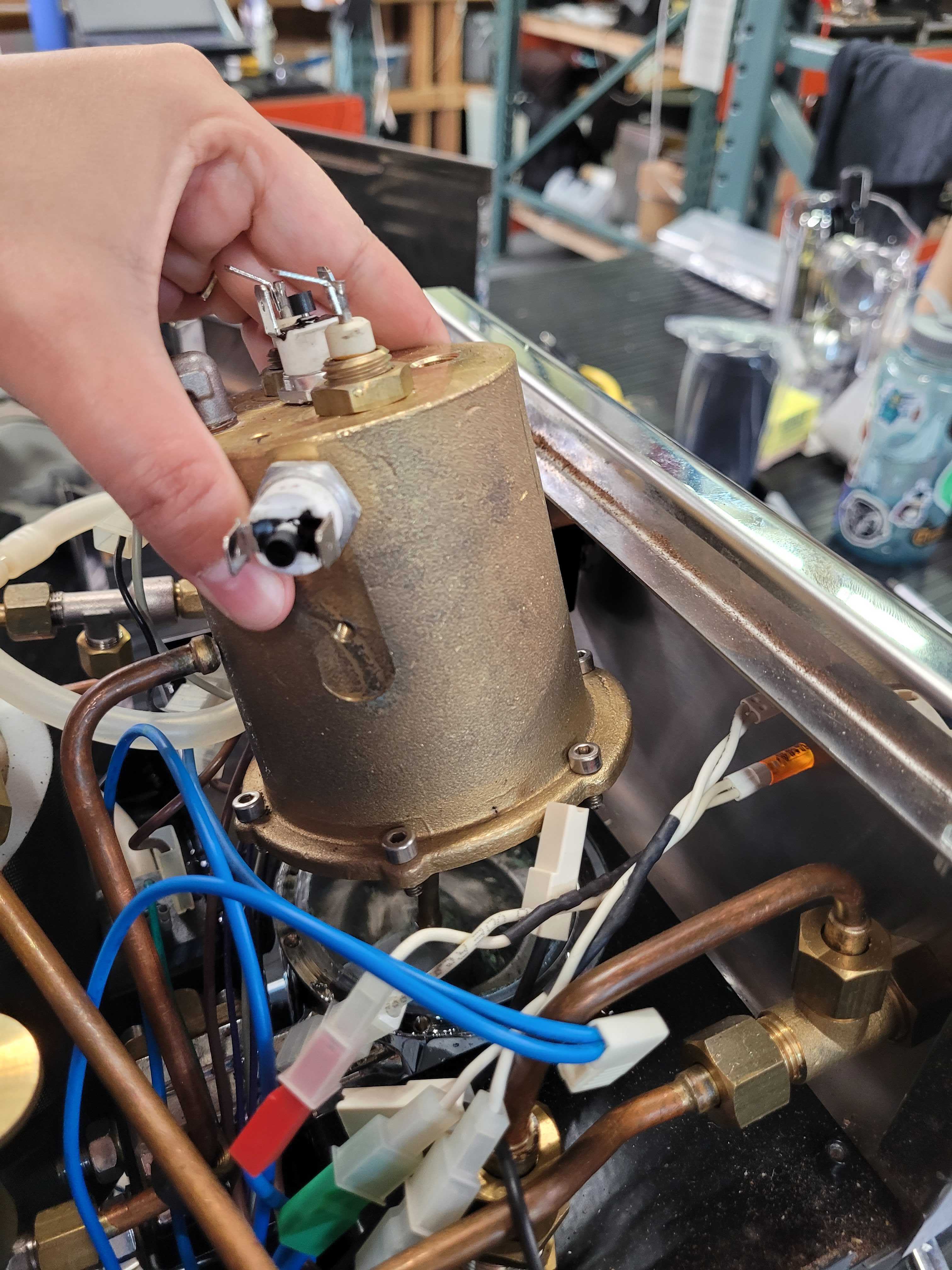
8) Using the 17mm wrench, loosen and remove the nuts holding the element legs at the top of the boiler. (This may be easier to do if the temperature probe and the safety switch are removed)
9) Pull the element out of the boiler, and replace it with a new one, or simply clean both sides (group head and brew boiler) and replace the boiler gasket. If installing a new element, you will want to use a pair of pliers to add a slight bend to the legs (pictured). At this point you can put the boiler sleeve back on.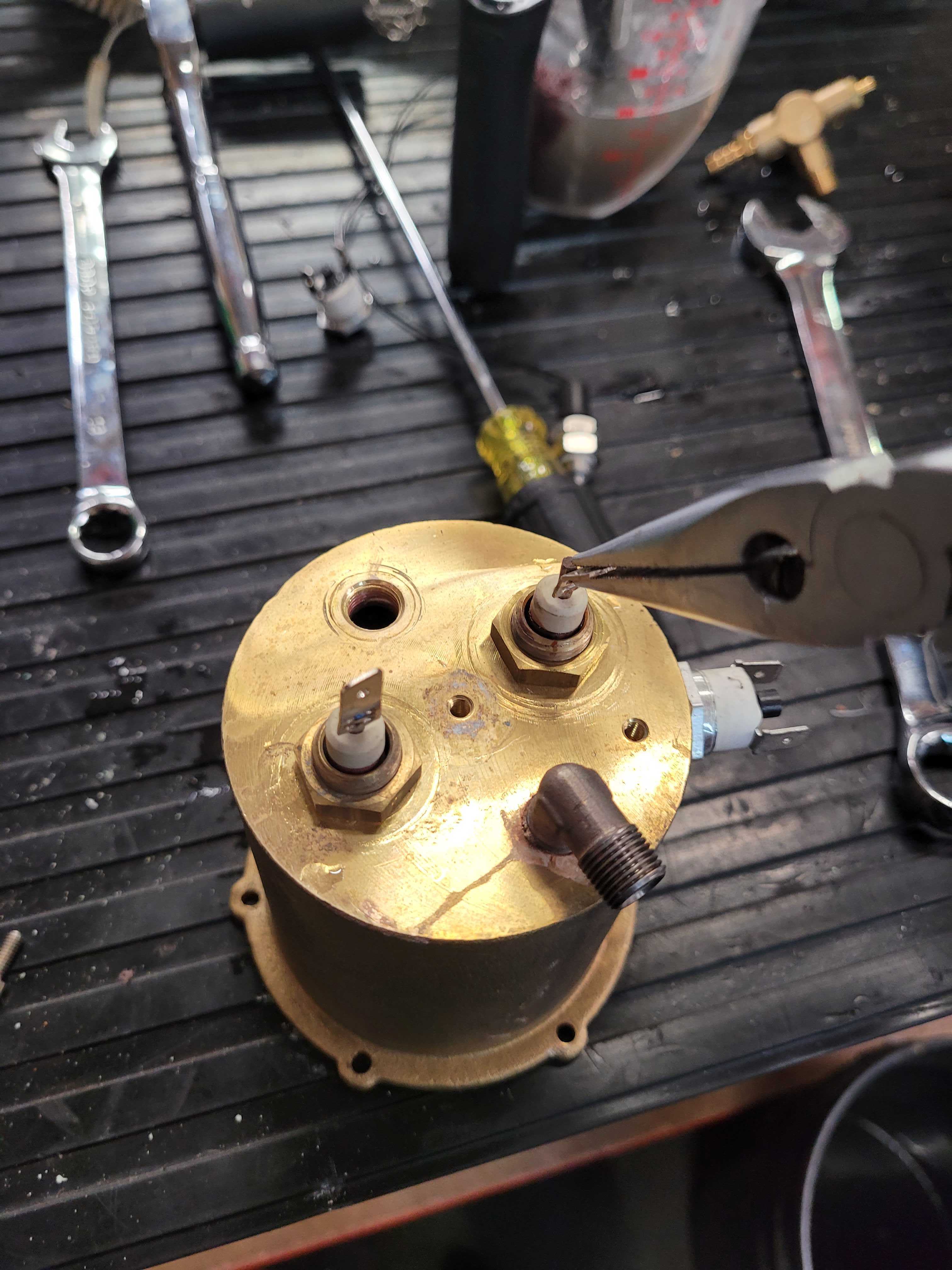

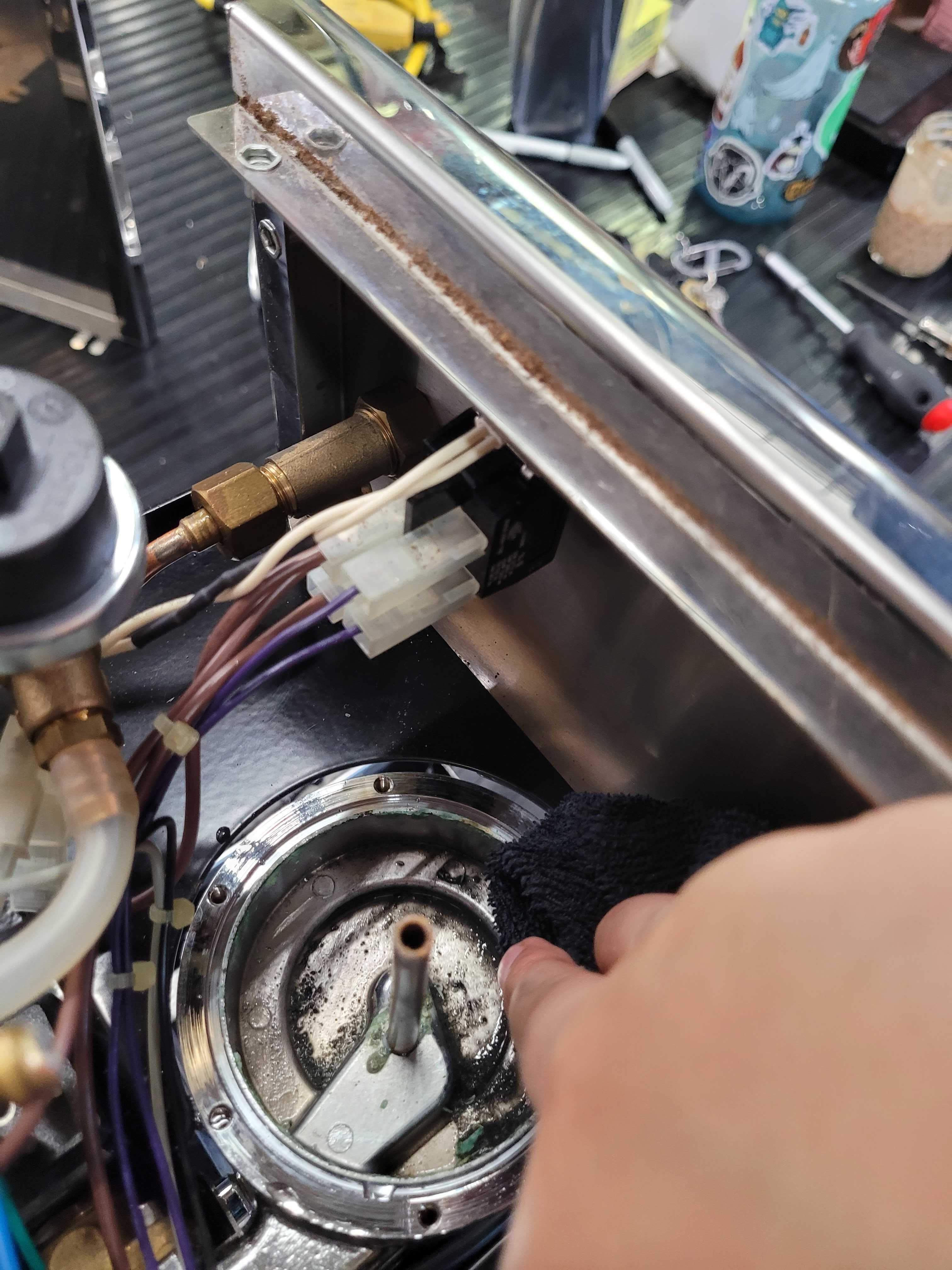

10) Follow these steps in reverse to reassemble. Replace the reservoir and turn your machine on to test while the panels are still off. If you have any questions or need further assistance, contact us at [email protected].
