LUCCA A53 / Vivaldi: Accessing Main Computer (CPU)Updated 5 months ago
NOTE: If you have a post-2021 version of the Lucca A53 DP or Lucca A53 Mini, you may need to verify that the DIP switches on the CPU are in the correct position for your machine. The following PDF demonstrates how to set the DIP switches (scroll down for English):
La Spaziale S1 Universal Board
Lucca A53 Mini = Mini Vivaldi II and Mini Vivaldi machines
Lucca A53 DP = Vivaldi II and Vivaldi machines
Tools needed:
- Phillips screwdriver
Before you can do this you will need to remove the side and back panels from the machine.
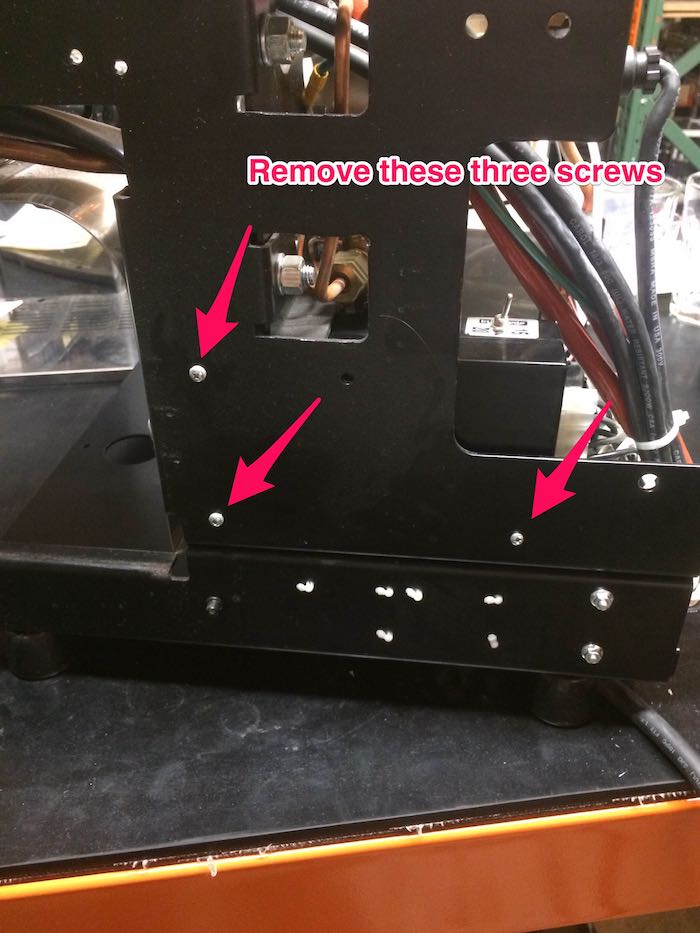
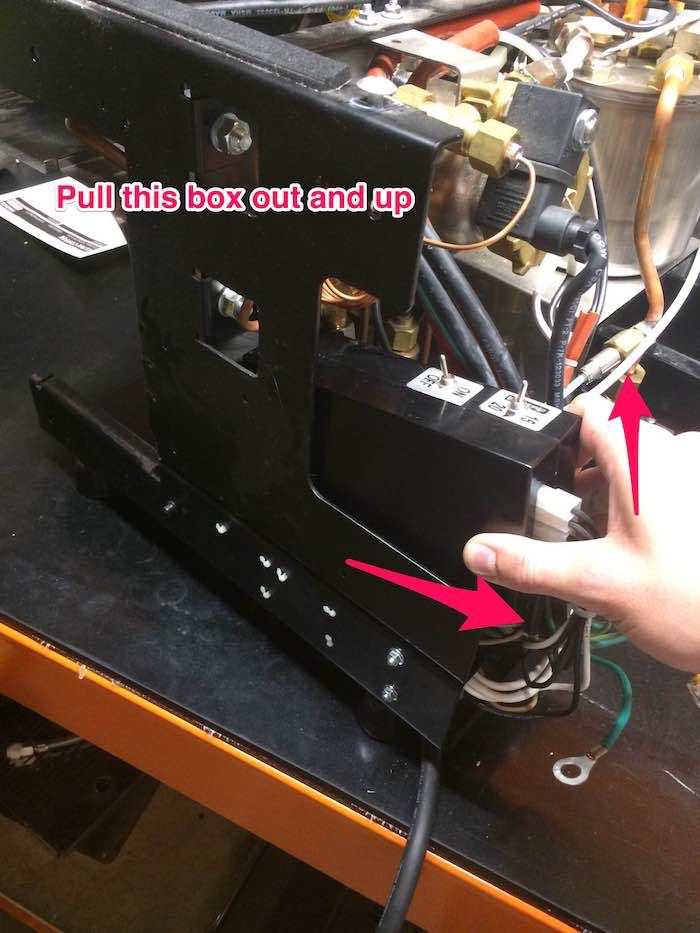
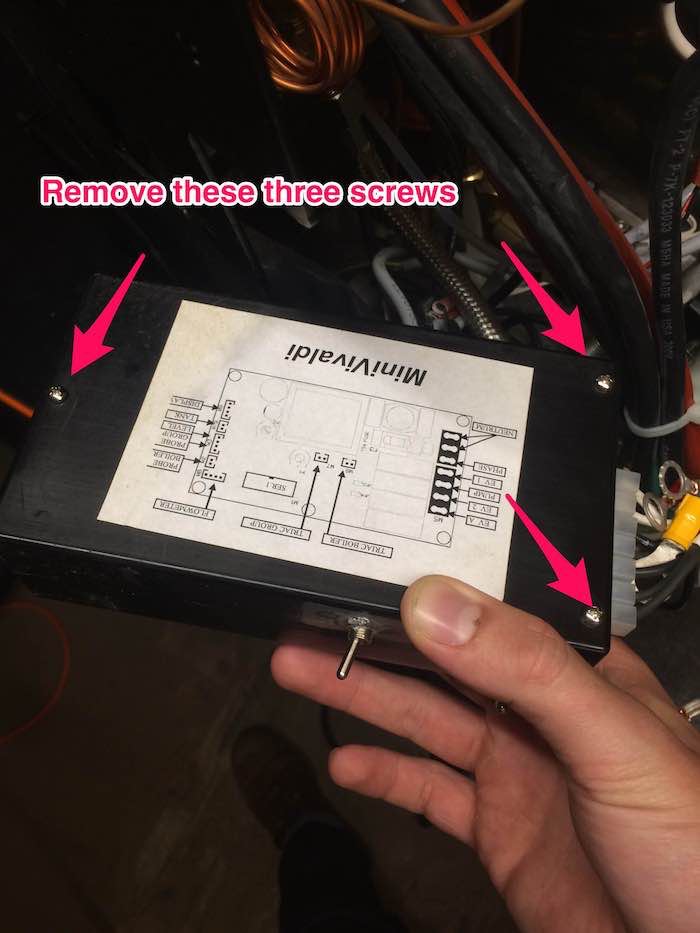

The machine can be tested with the panels off and the main computer opened as shown in the photo above, verify that all wires are attached and that it is not in danger of getting wet. It's always a good idea to test the machine before reinstalling the panels.
