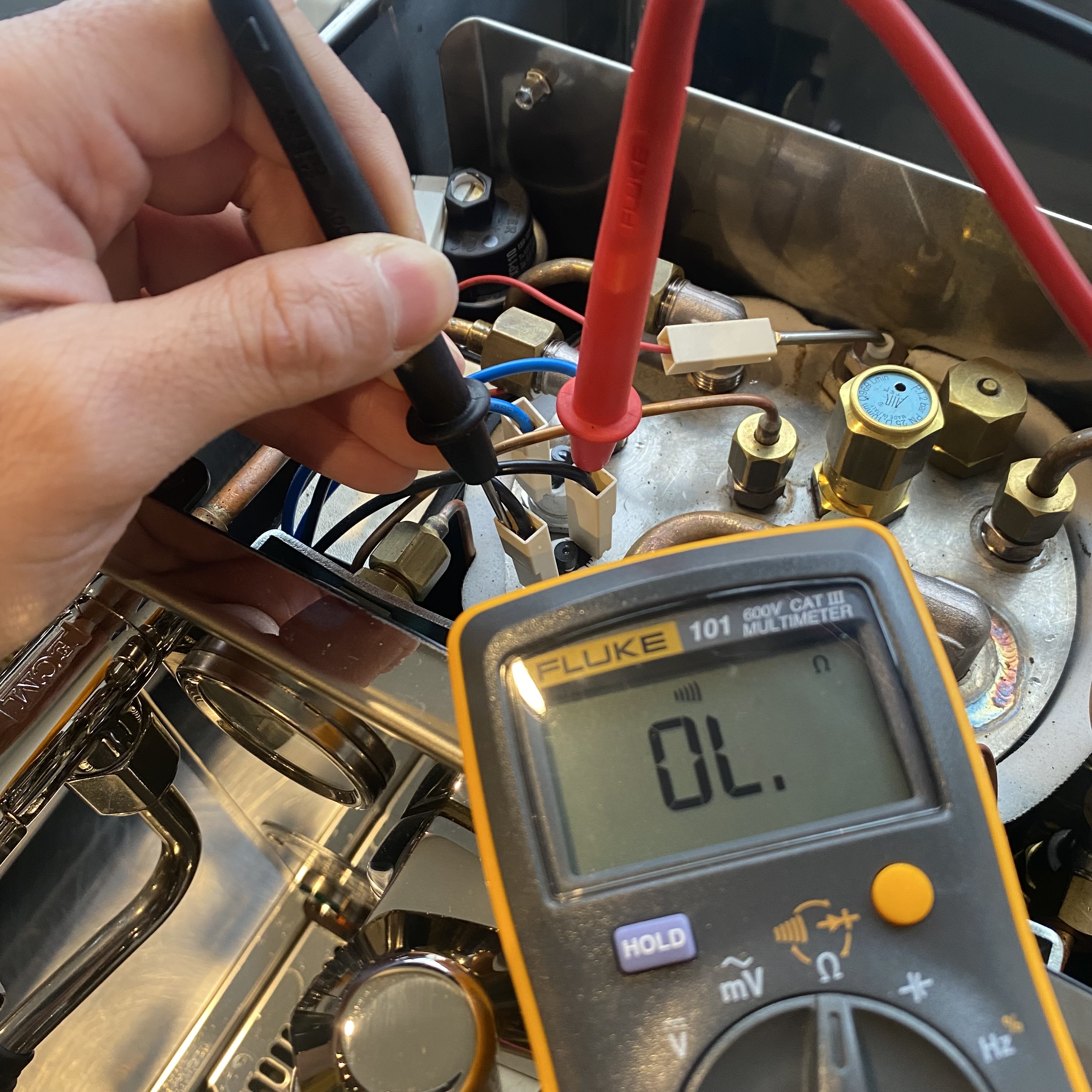ECM Mechanika V Slim: Testing the Safety SwitchesUpdated 6 months ago
Tools Needed:
- 2.5mm Allen key or hex driver
- Small flathead screwdriver
- Multimeter or simple continuity tester
1. Remove the cup warming tray and reservoir tank.
2. Remove the six screws holding the top panel in place, remove the top panel.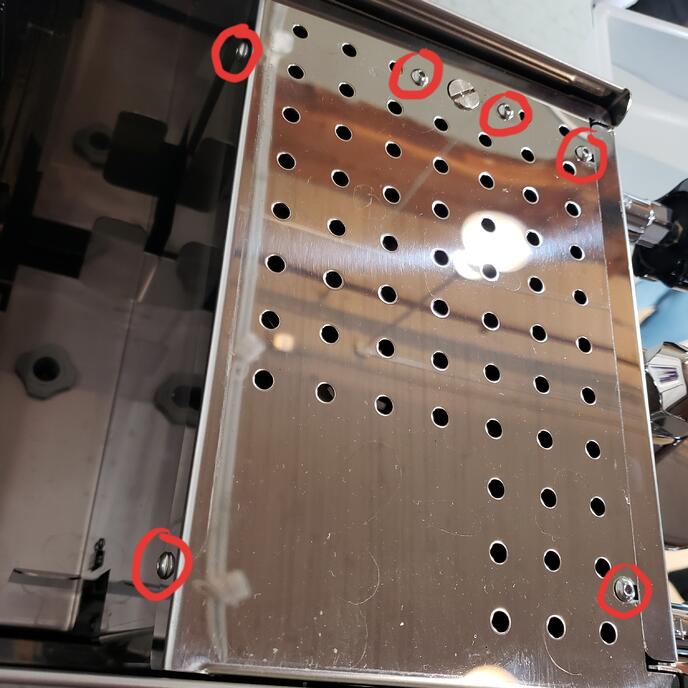
3. Identify the two safety switches on top of the steam boiler.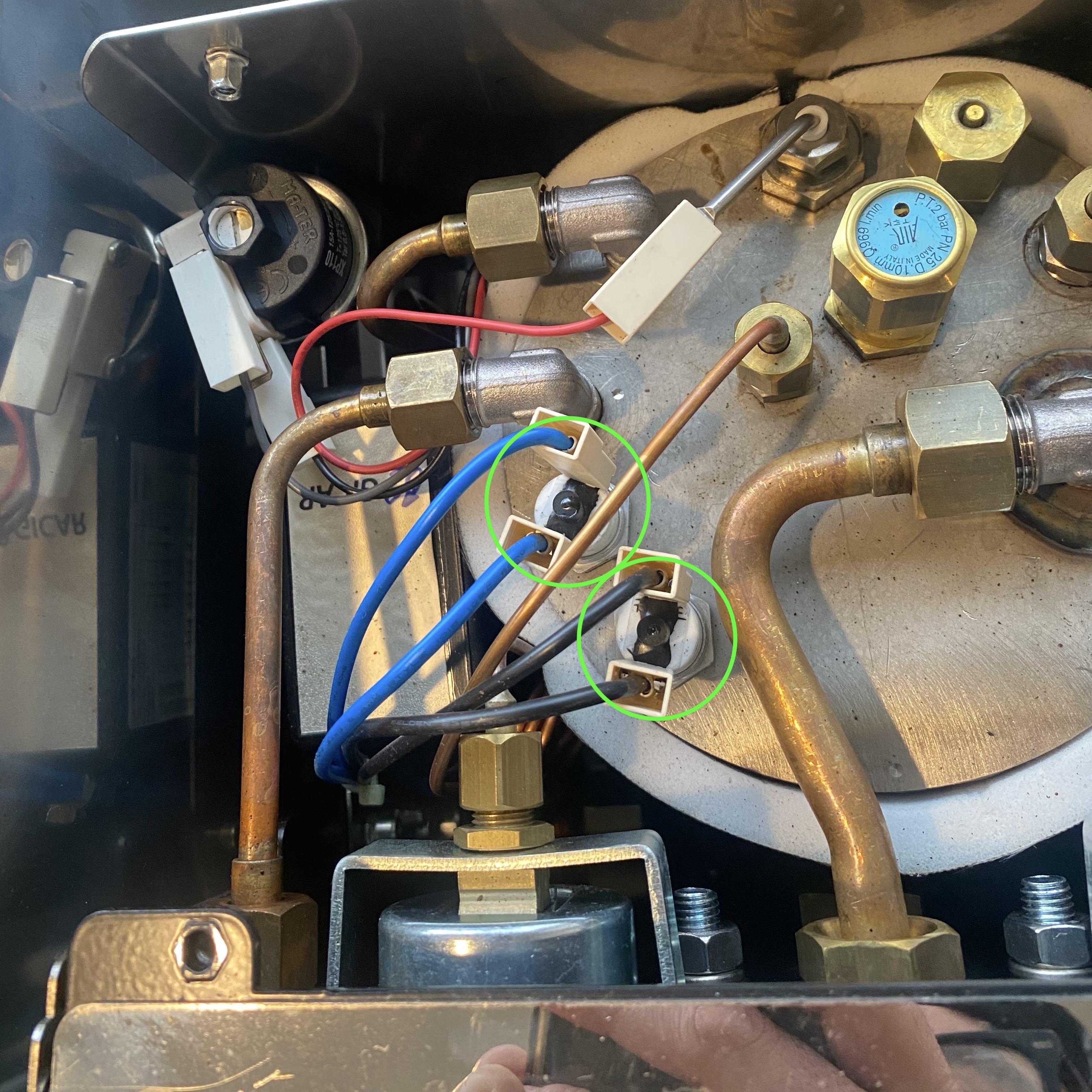
4. Carefully use a finger or small flathead screwdriver to gently press down on the button in the center of each safety switch, making sure each is fully depressed. Feeling a slight "click" when pressing this button indicates that the switch was tripped.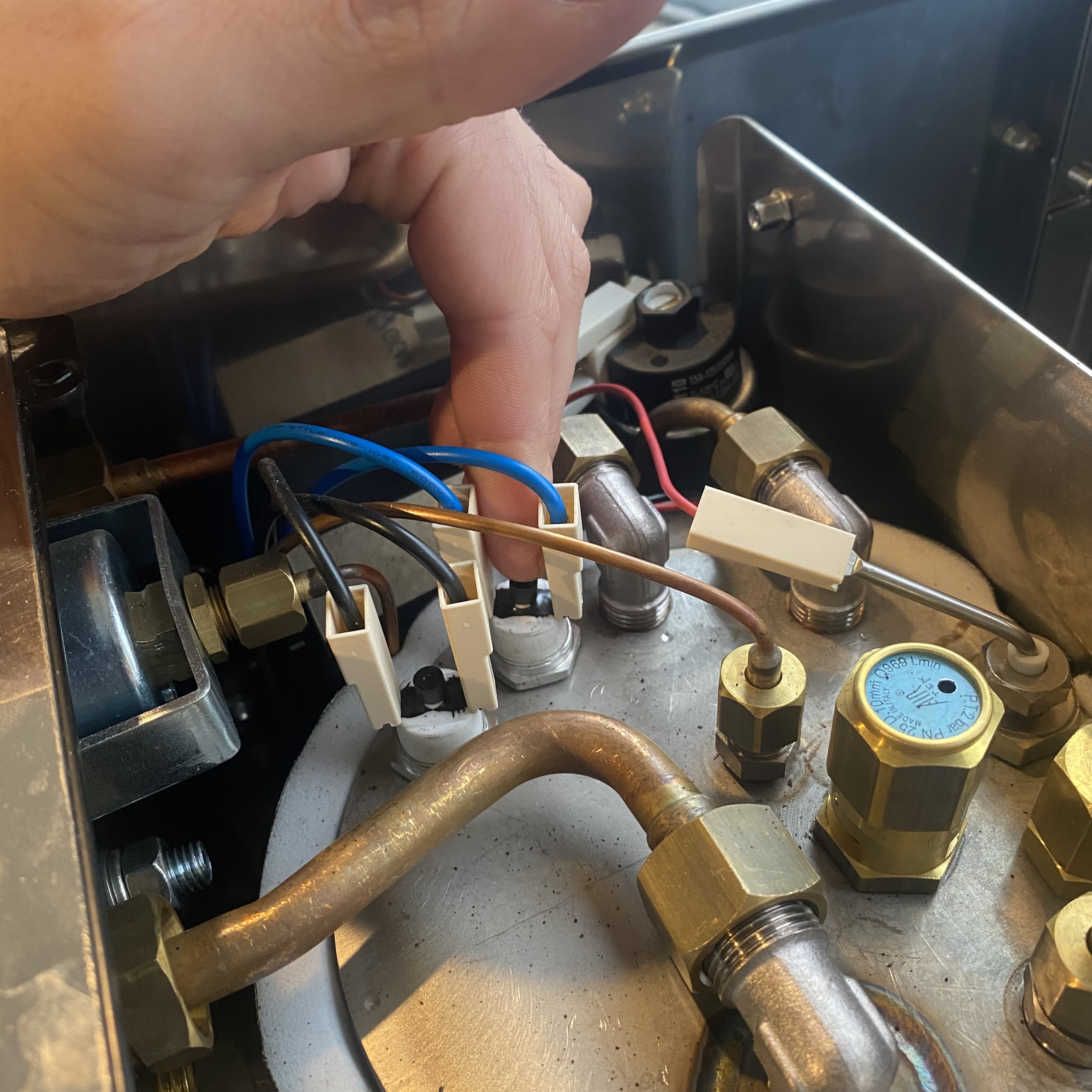
5. If the buttons don't appear to have tripped, but the steam boiler still fails to heat, test for continuity across the safety switches. Touch one probe from your multimeter or continuity tester to each of the two spade connectors on both safety switches. A lack of continuity, even when the center button is fully depressed, indicates a faulty safety switch; replace as necessary. If both switches display continuity, then it's time to look elsewhere for the source of the fault.