ECM Mechanika V Slim: Replacing the SSRUpdated 5 months ago
Tools Needed:
- 2.5mm Allen key or hex driver
- 3mm Allen key or hex driver
2. Locate the SSR mounting bracket and remove the two retaining screws, then gently remove bracket from the machine. Be careful not to disrupt the electrical connections.
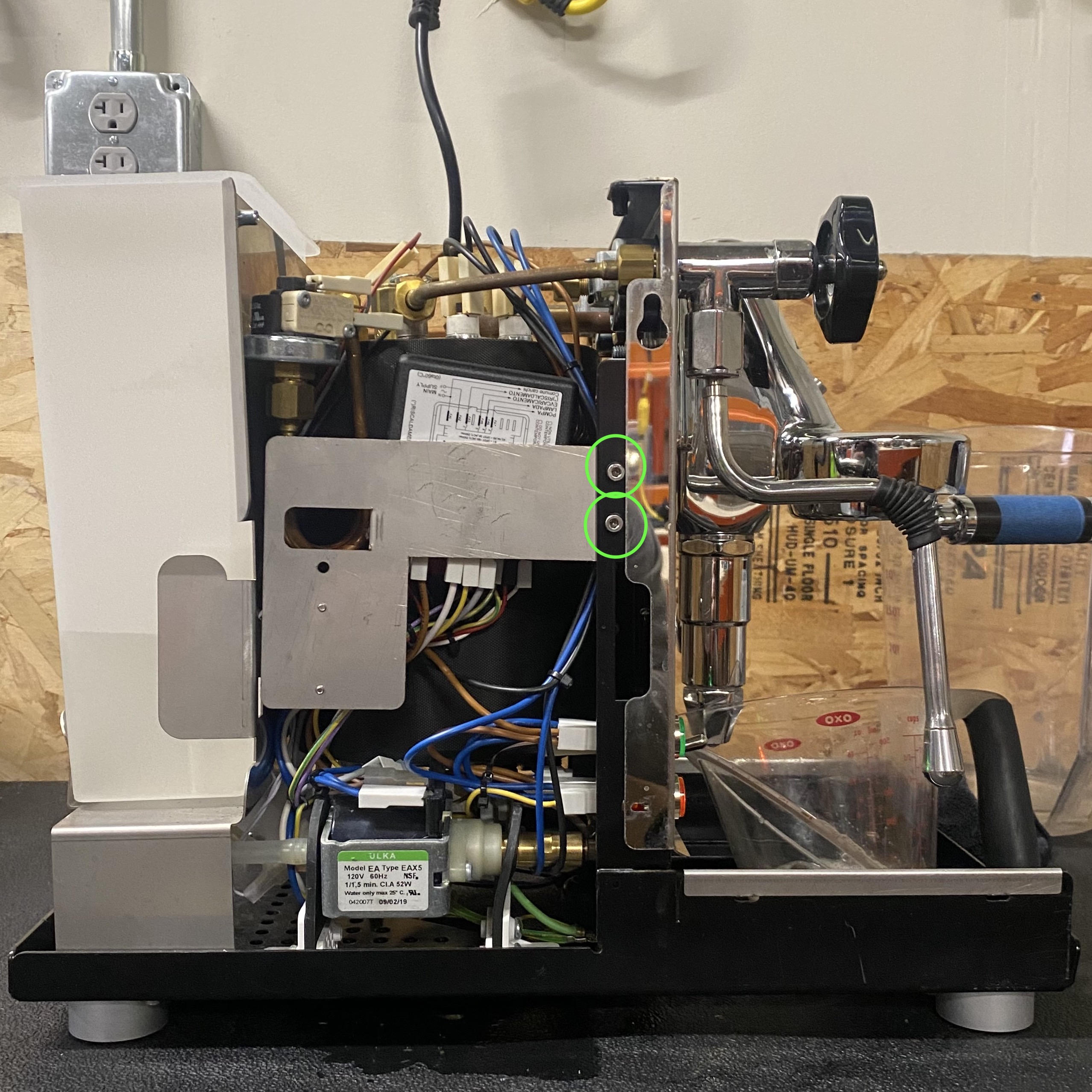
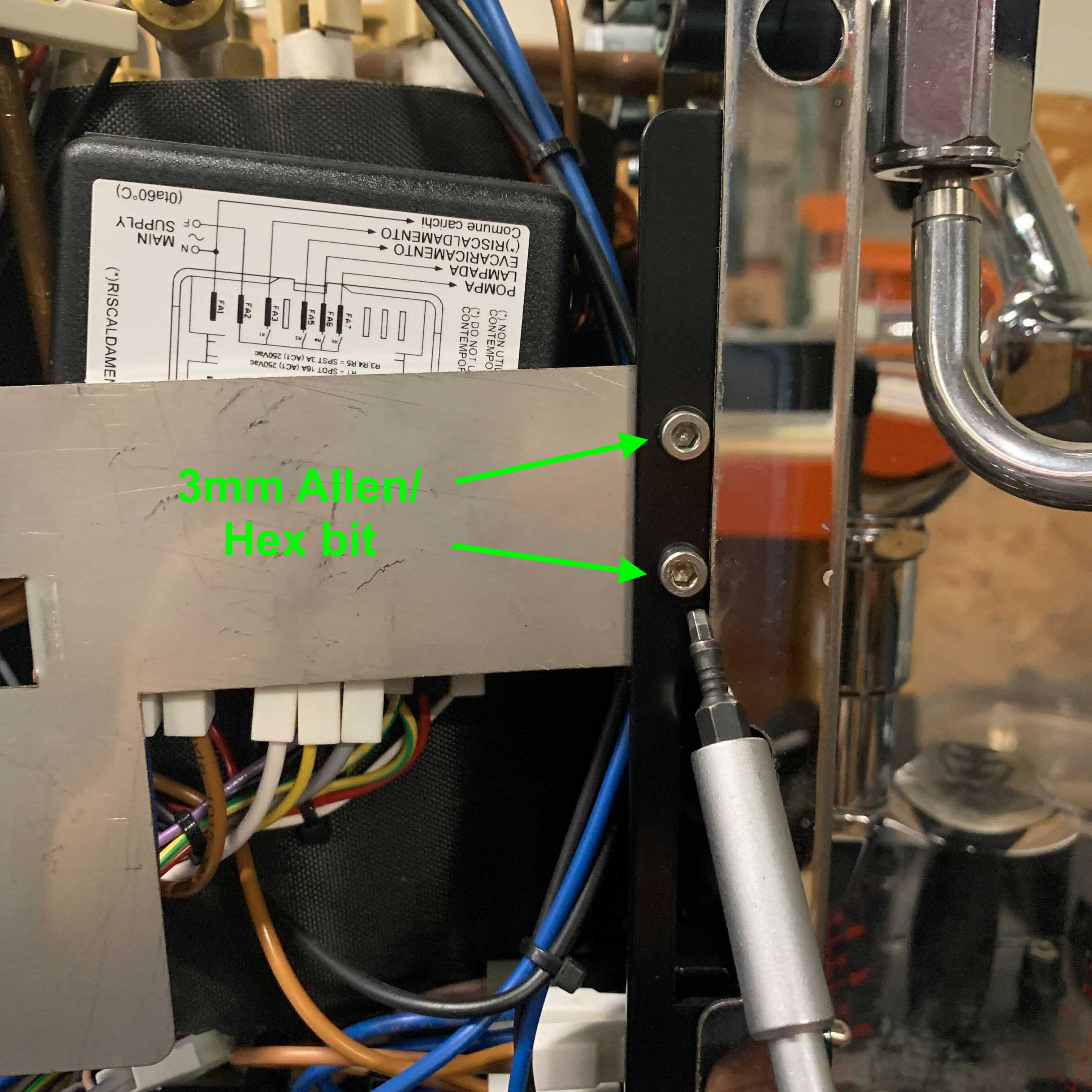
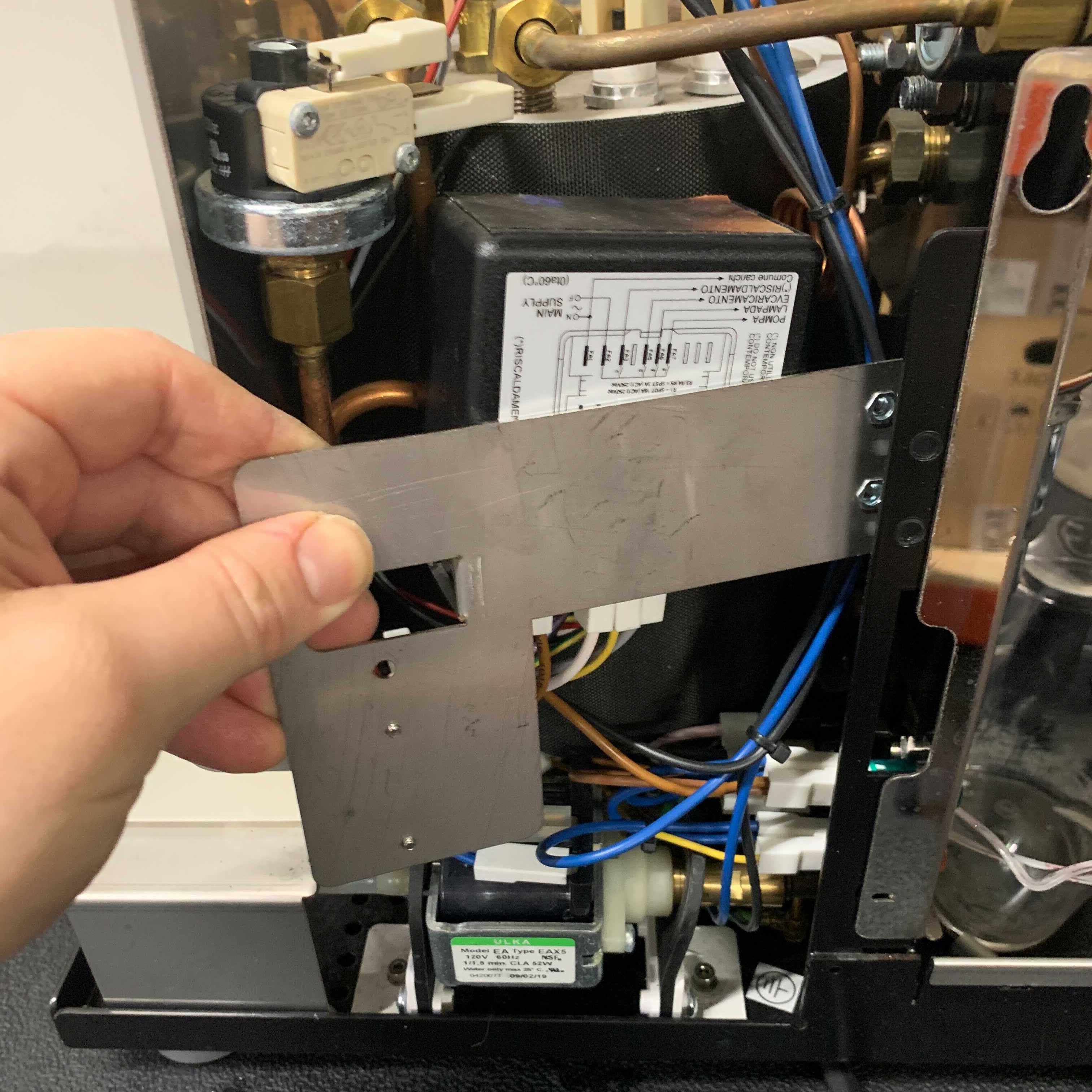
3. Dismount the SSR by removing the two mounting screws. 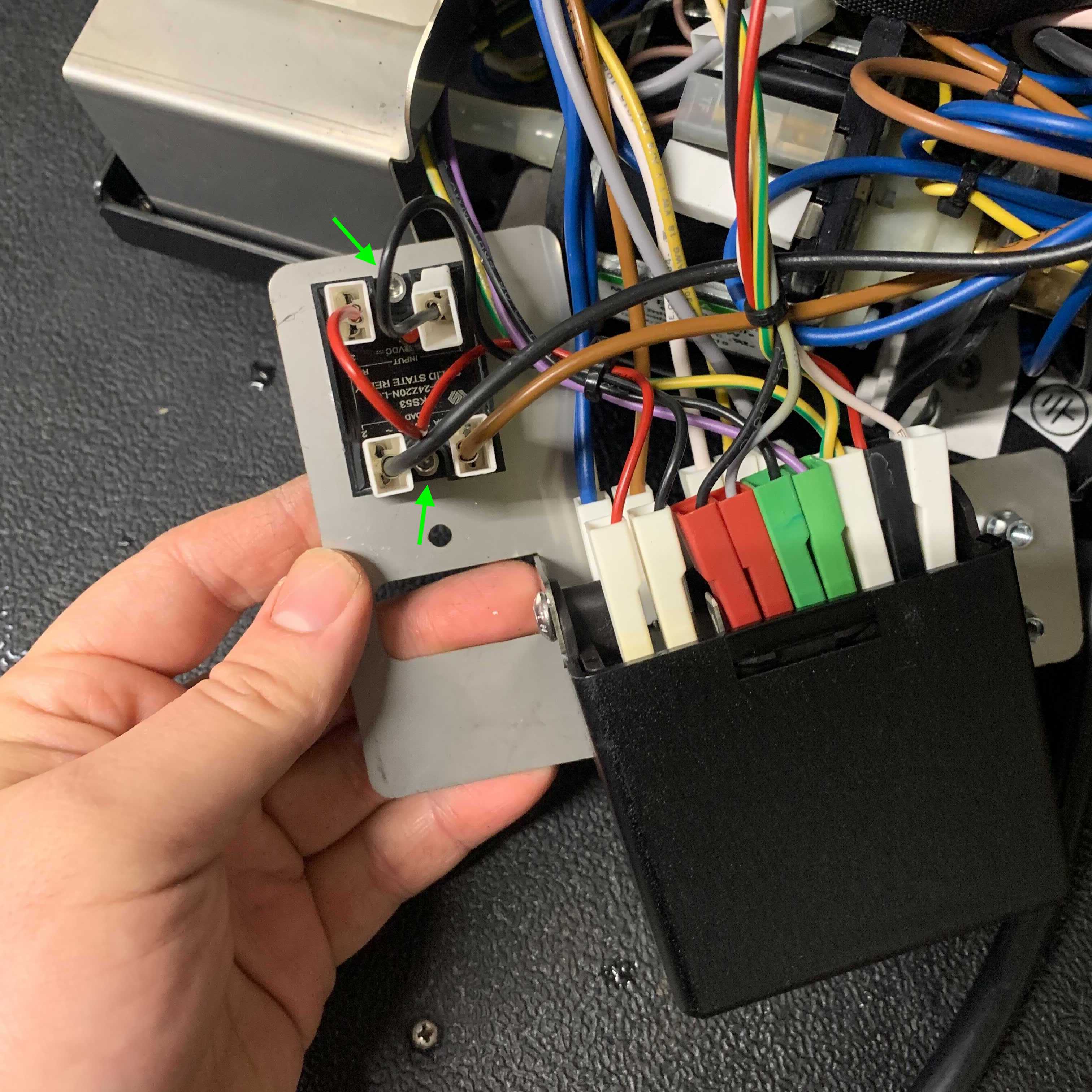
4. Mount the replacement SSR in the same orientation, then use the above image to move the electrical connections from the old SSR to the new SSR, taking care that everything goes in the right spot.
