Bezzera Duo MN: Adjusting Pump PressureUpdated 6 months ago
Tools Needed:
- Flathead screwdriver
- 10mm open-ended wrench
- Portafilter with back flush disc
1. Start by identifying the pump location in the machine.
NOTE: There's no need to remove the panels, as we have only done so here for demonstration. The will be located in the machine's bottom rear corner, on the left side of the machine.
2. Tilt the machine up a bit to better access the cap on the pump adjustment screw. If using the onboard water reservoir, temporarily remove it to prevent spilling water inside the machine.
3. Use the flathead screwdriver to gently pry the cap off of the pump adjustment screw.
4. You can now set the machine back down and power it on (fill and replace the water reservoir if using that).
5. Lock the back flush disc and portafilter into the machine's group head, then lift the brew lever to run the pump and see what pressure is displayed on the screen.

6. Use the 10mm wrench to turn the pump adjustment screw until the desired pressure is displayed on the screen.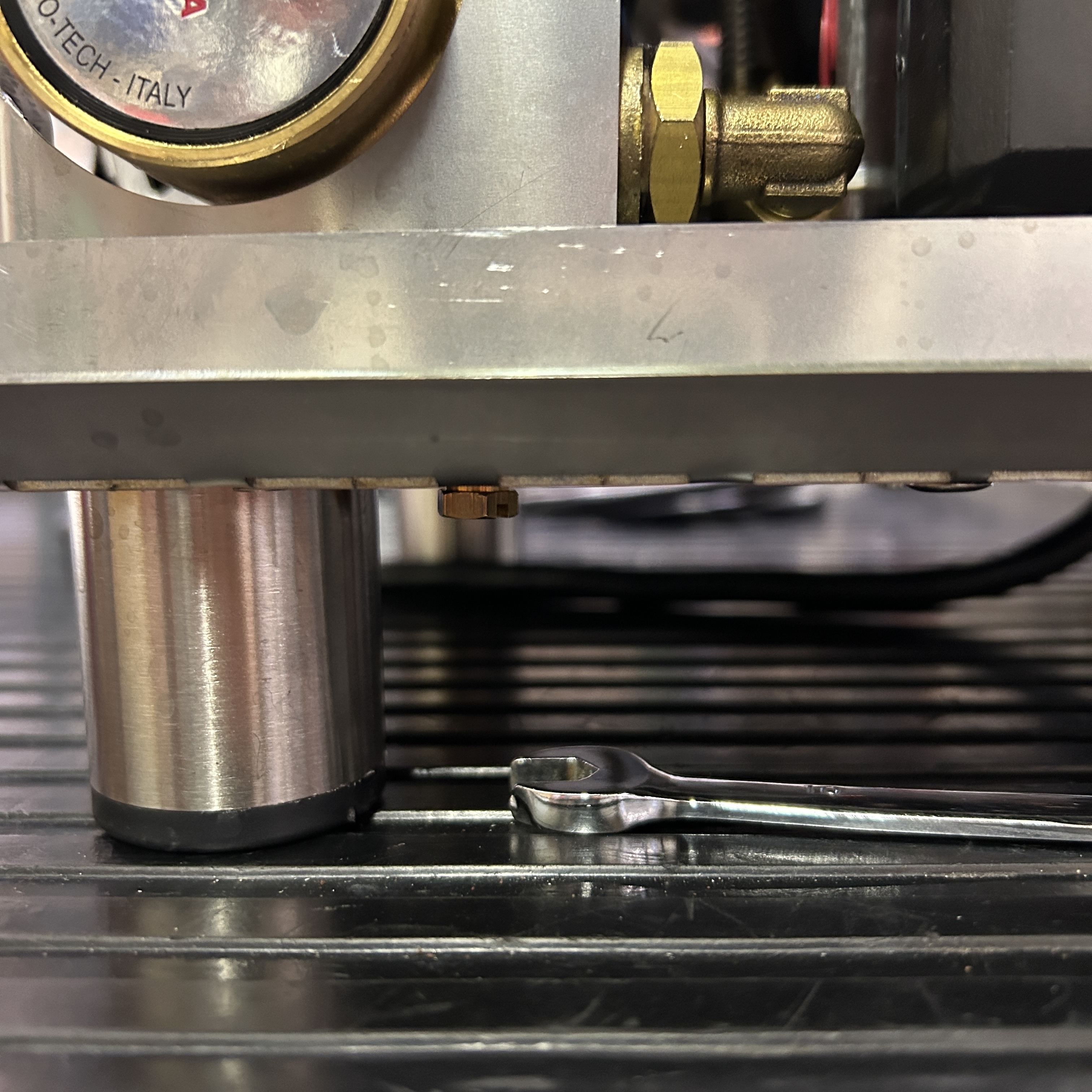
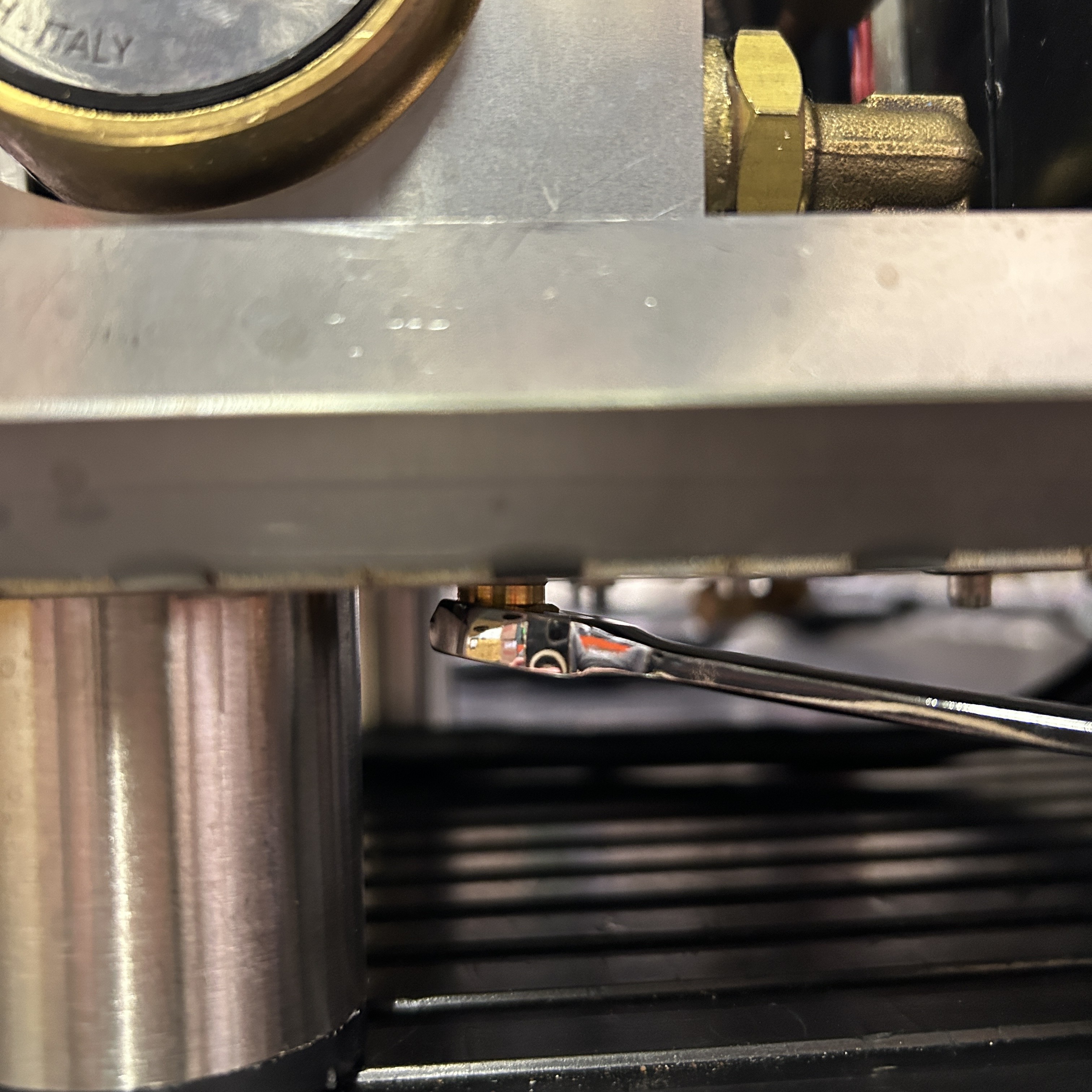
Loosening the screw (counter-clockwise) lowers the pump pressure, while tightening the screw (clockwise) raises the pump pressure. 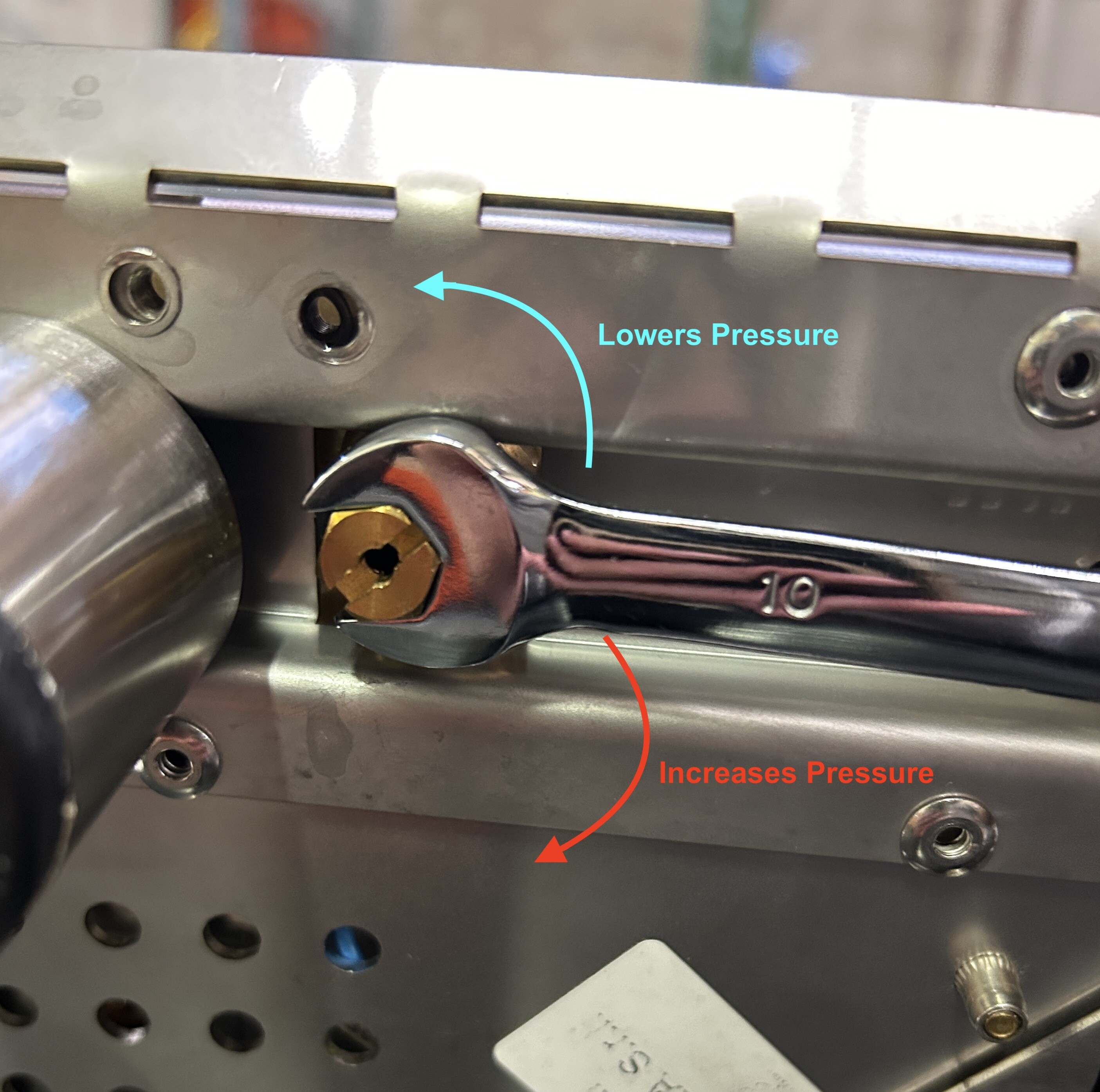
7. Lower the brew lever to shut the pump off.
